Loading
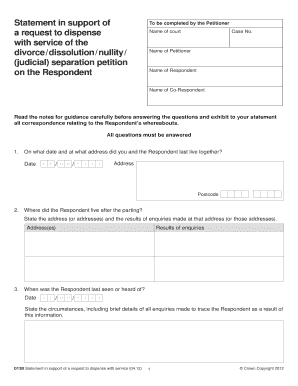
Get Statement In Support Of A Request To Dispense With Service Form
How it works
-
Open form follow the instructions
-
Easily sign the form with your finger
-
Send filled & signed form or save
How to fill out the Statement In Support Of A Request To Dispense With Service Form online
Understanding the process of filling out the Statement In Support Of A Request To Dispense With Service Form is essential for anyone seeking to proceed with a divorce or separation without knowing the whereabouts of the other party. This guide provides clear, step-by-step instructions to help you complete the form accurately and efficiently online.
Follow the steps to properly complete the form online.
- Click the ‘Get Form’ button to obtain the form and open it in your editing interface.
- Identify the name of the court where you are filing the form. This information is usually specified by the jurisdiction handling your case.
- Enter the case number assigned to your case. If you do not have a case number yet, you may need to consult with your attorney or the court.
- Fill in your name as the Petitioner in the section provided.
- Provide the name of the Respondent clearly in the designated field.
- If applicable, enter the name of the Co-Respondent in the relevant section.
- Read the notes for guidance carefully before answering the questions. Make sure to provide all requested details regarding the Respondent's whereabouts.
- Begin filling out the questions, starting with the date and address where you and the Respondent last lived together. Use the format indicated.
- Report on the Respondent's last known addresses after your separation, including any inquiries you've conducted regarding their location.
- Detail when the Respondent was last seen or contacted, along with the circumstances surrounding this information.
- List any known relatives or friends of the Respondent, including the inquiries made to reach them.
- If there are children involved, specify any known contact the Respondent has with them.
- Address questions regarding bank or building society accounts or memberships the Respondent might have held.
- Note if there's an in-force magistrates’ court order for maintenance and include results of any efforts to inquire about the Respondent's whereabouts through that court.
- Complete the relevant questions about any Child Support Agency calculations and the inquiries made.
- Finish by providing any additional information or inquiries made concerning the Respondent's whereabouts.
- Complete the Statement of Truth by entering your name, address, and signature. Ensure that all fields are filled according to the provided guidelines.
- After carefully reviewing the completed form, save the changes and prepare to submit. You can then download, print, or share the form as needed.
Complete your documents online now to ensure your request is processed effectively.
The DS-82 form can be used for all adult passport renewals (passports valid for 10-years, still valid or expired less than five years ago). Fill the DS-11 form out online and print it. ... This form requires you to come to the Consulate in person, at all times. Print the form on two sheets.
Industry-leading security and compliance
US Legal Forms protects your data by complying with industry-specific security standards.
-
In businnes since 199725+ years providing professional legal documents.
-
Accredited businessGuarantees that a business meets BBB accreditation standards in the US and Canada.
-
Secured by BraintreeValidated Level 1 PCI DSS compliant payment gateway that accepts most major credit and debit card brands from across the globe.


