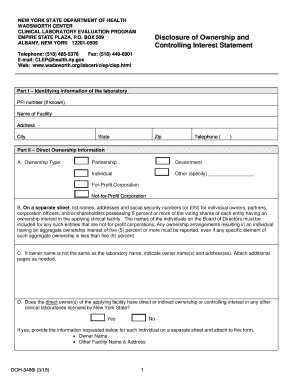
Get Disclosure Of Ownership And Controlling Interest Statement - Wadsworth
How it works
-
Open form follow the instructions
-
Easily sign the form with your finger
-
Send filled & signed form or save
How to fill out the Disclosure Of Ownership And Controlling Interest Statement - Wadsworth online
Filling out the Disclosure Of Ownership And Controlling Interest Statement - Wadsworth is an important step for laboratories seeking approval in New York State. This guide provides a clear and comprehensive overview to help users navigate the form online comfortably.
Follow the steps to fill out the form accurately.
- Click the ‘Get Form’ button to access and open the Disclosure Of Ownership And Controlling Interest Statement in an online editing format.
- Begin by providing identifying information about the laboratory in Part I. Fill in the PFI number if known, the name of the facility, and its complete address, including city, state, and zip code.
- Move to Part II and detail the ownership information. Indicate the type of ownership by selecting the appropriate option, such as 'partnership,' 'government,' 'individual,' 'for-profit corporation,' 'not-for-profit corporation,' or 'other.'
- On a separate sheet, list all individuals who hold a direct ownership stake of 5 percent or more. Ensure you include their names, addresses, and social security numbers or EIN. Do the same for Board members of any not-for-profit entities.
- If the laboratory's owner differs from its name, provide the name(s) and address(es) of the owner(s) in the specified section and continue on additional pages if necessary.
- Answer whether the direct owners have any ownership interests in other New York State licensed laboratories. If 'yes', list the details, including owner's name and address of the other facility on a separate sheet.
- Proceed to Part III, focusing on indirect ownership. Repeat the process of listing individuals with 5 percent or more voting shares in any entities that hold direct ownership or controlling interests.
- Again, address if the indirect owners have interests in other licensed laboratories and provide necessary details on a separate sheet if applicable.
- In Part IV, respond to the declaration questions. Check 'yes' or 'no' for each question regarding past violations or convictions. Attach additional information on a separate sheet if any of the answers are 'yes.'
- Conclude by filling out the signature section in Part V. Type or print your name, title, and affix your signature with the date. Ensure to provide contact phone number, fax number, and email address.
- Finally, review all entered information for accuracy. Save your changes, and choose to download, print, or share the completed form as needed.
Start completing your Disclosure Of Ownership And Controlling Interest Statement online today.
0:26 1:25 How to Center a Title Across a Table in Excel - YouTube YouTube Start of suggested clip End of suggested clip And then I adjust a column. Not change right. And it's also difficult to get it centered. Exactly.MoreAnd then I adjust a column. Not change right. And it's also difficult to get it centered. Exactly. So that is it once again just select the link click margin center and you're done.
Industry-leading security and compliance
-
In businnes since 199725+ years providing professional legal documents.
-
Accredited businessGuarantees that a business meets BBB accreditation standards in the US and Canada.
-
Secured by BraintreeValidated Level 1 PCI DSS compliant payment gateway that accepts most major credit and debit card brands from across the globe.


