Loading
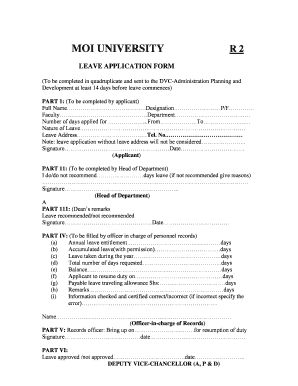
Get Moi University Leave Forms
How it works
-
Open form follow the instructions
-
Easily sign the form with your finger
-
Send filled & signed form or save
How to fill out the Moi University Leave Forms online
Completing the Moi University leave forms online can simplify the process of applying for time off. This guide provides clear, step-by-step instructions on filling out the required sections of the form efficiently and accurately.
Follow the steps to complete the Moi University Leave Forms online
- Press the ‘Get Form’ button to retrieve the leave application form and access it in the designated editing tool.
- In Part 1, fill in your full name, designation, and personal file (P/F) number. Clearly state your faculty and department to identify your position within the university. Specify the number of days you are applying for and indicate the start and end dates of your intended leave.
- In Part 2, your Head of Department will need to complete this section. They will decide whether to recommend your leave application and provide a signature and date if they do. If they do not recommend the leave, they should give reasons for the disapproval.
- Next, in Part 3, the Dean will indicate their recommendation status for your leave application. Ensure this part is signed and dated by the Dean for proper authorization.
- In Part 4, the officer in charge of personnel records will fill in essential details regarding leave entitlements. They will document your annual leave entitlement, accumulated leave, leave taken during the year, total requested leave days, balance, and expected date of resumption. This section will also include information on payable leave traveling allowance. The officer must check and certify the accuracy of the information provided.
- Part 5 needs to be managed by the records officer, who will bring up your record for confirmation of duty resumption. They will provide their signature and the current date here.
- Finally, in Part 6, the Deputy Vice-Chancellor (Administration, Planning & Development) will approve or deny your leave application, indicating the date of the decision. Ensure you receive a copy of the signed form for your records.
- Make sure to save any changes to the form, and proceed to download, print, or share the completed leave application form as needed.
Complete your Moi University leave forms online today for a smooth application process.
Use vertical text in Numbers on Mac Control-click the object you want to use vertical text. Choose Turn On Vertical Text. If the object already contains text, it becomes vertical and any additional text you add is vertical. ... To make the text horizontal again, Control-click the object, then choose Turn Off Vertical Text.
Industry-leading security and compliance
US Legal Forms protects your data by complying with industry-specific security standards.
-
In businnes since 199725+ years providing professional legal documents.
-
Accredited businessGuarantees that a business meets BBB accreditation standards in the US and Canada.
-
Secured by BraintreeValidated Level 1 PCI DSS compliant payment gateway that accepts most major credit and debit card brands from across the globe.


