Loading
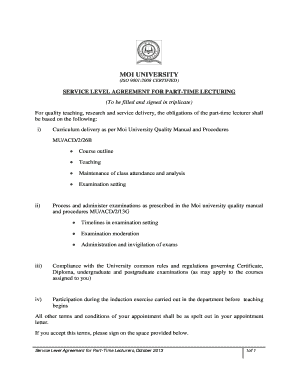
Get Service Level Agreement For Part-time Lecturers - Moi University
How it works
-
Open form follow the instructions
-
Easily sign the form with your finger
-
Send filled & signed form or save
How to fill out the Service Level Agreement for Part-Time Lecturers - Moi University online
Filling out the Service Level Agreement for Part-Time Lecturers at Moi University is a straightforward process that ensures both parties understand their obligations. This guide will take you through the steps needed to complete the form accurately and efficiently.
Follow the steps to successfully complete the Service Level Agreement.
- Click ‘Get Form’ button to access the document and load it in the digital format.
- Begin by entering your name in the designated field for the part-time lecturer. Ensure the spelling is correct and matches your official identification.
- Next, input your academic department name in the corresponding space. This should reflect the department you are assigned to within Moi University.
- Proceed to fill in the courses you will be teaching. List the course codes and titles accurately. If you have multiple courses, ensure they are numbered correctly as specified.
- Review the obligations stated in the agreement, including curriculum delivery, examination setting, and compliance with university regulations. Familiarize yourself with these components to enhance your understanding of the role.
- Once all fields are filled, locate the signature section. Sign and date the document where indicated. This confirms your acceptance of the terms outlined in the agreement.
- Finally, save your changes. You can also download, print, or share the completed document as needed.
Complete your Service Level Agreement online today for a smooth engagement with Moi University.
Bulleted or numbered lists taken directly from a source can function as block quotes, which don't need quotation marks around the text. In the paragraph text before the list, introduce the source with a signal phrase, using verbs such as “stated” or “declared.” Then include a citation after the last list item.
Industry-leading security and compliance
US Legal Forms protects your data by complying with industry-specific security standards.
-
In businnes since 199725+ years providing professional legal documents.
-
Accredited businessGuarantees that a business meets BBB accreditation standards in the US and Canada.
-
Secured by BraintreeValidated Level 1 PCI DSS compliant payment gateway that accepts most major credit and debit card brands from across the globe.


