Loading
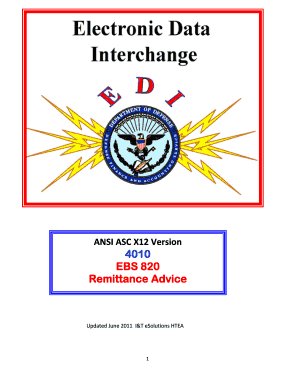
Get Edi 820 Implementation Guide 6-23-11.docx - Dfas
How it works
-
Open form follow the instructions
-
Easily sign the form with your finger
-
Send filled & signed form or save
How to use or fill out the EDI 820 Implementation Guide 6-23-11.docx - Dfas online
The EDI 820 Implementation Guide provides essential information for users navigating the electronic data interchange (EDI) process. This guide will assist users in understanding the components of the document and the steps necessary for completing it online.
Follow the steps to effectively fill out the EDI 820 Implementation Guide online.
- Press the ‘Get Form’ button to access the EDI 820 Implementation Guide document and load it into your chosen editor.
- Begin by reviewing the introduction section of the document to understand the purpose and the scope of the EDI 820 transactions, which include remittance advice.
- Fill out the DFAS-CO EDI Registration section, ensuring all fields marked as mandatory are completed accurately. This includes the CAGE code, company name, and contact information.
- Move to the ISA section, where you will input the interchange control header information including authorization information and interchange sender's ID. Follow the given format specifications for each field.
- Proceed to complete the GS functional group header section. Enter the functional ID code, sender’s code, receiver’s code, and any other required fields as per the instructions.
- Continue through the transaction set header, beginning segment for payment order, and the trace, currency, and name sections, following the guidance provided for each data element.
- In the RMR segment, ensure to provide the necessary open item references and monetary amounts following the specific guidelines for DFAS-CO.
- Complete the DTM section for date/time references, and include any adjustments or references as needed in the ADX and REF segments.
- Once all relevant sections are filled out, review the SE, GE, and IEA segments to ensure all required information is accurately provided.
- After completing the form, you can save your changes, download it locally, print a hard copy, or share it as necessary.
Get started on completing your EDI documents online for a seamless EDI transmission experience.
Industry-leading security and compliance
US Legal Forms protects your data by complying with industry-specific security standards.
-
In businnes since 199725+ years providing professional legal documents.
-
Accredited businessGuarantees that a business meets BBB accreditation standards in the US and Canada.
-
Secured by BraintreeValidated Level 1 PCI DSS compliant payment gateway that accepts most major credit and debit card brands from across the globe.


