Loading
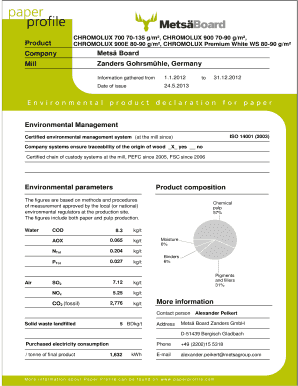
Get Pp Form M-real English - Chromolux
How it works
-
Open form follow the instructions
-
Easily sign the form with your finger
-
Send filled & signed form or save
How to fill out the PP Form M-real English - Chromolux online
Filling out the PP Form M-real English - Chromolux online is a straightforward process. This guide will walk you through each section of the form, ensuring you complete it accurately and efficiently.
Follow the steps to fill out the PP Form M-real English - Chromolux online
- Click the ‘Get Form’ button to access the PP Form M-real English - Chromolux. This will open the form in your preferred digital interface.
- Begin with the product information section. Here, specify the type of Chromolux product you are reporting by selecting from the categories provided, such as CHROMOLUX 700, CHROMOLUX 900, or CHROMOLUX Premium White.
- Next, enter the company name in the designated field. For this form, input 'Metsä Board' as the company responsible for the product.
- Provide the mill details by entering 'Zanders Gohrsmühle, Germany' in the appropriate section.
- Fill in the date of issue. Use the date format provided within the form, which is '24.5.2013'.
- Include the relevant environmental management certifications. Indicate whether an ISO 14001 system is in place by checking 'yes' or 'no'.
- In the environmental parameters section, carefully input the data such as COD, AOX, and CO2 measurements, ensuring accuracy as this is based on local or national environmental regulations.
- Complete the product composition part, making sure to enter percentages for chemical pulp, moisture, binders, and pigments as specified.
- Finally, review your entries for any errors. Once you are satisfied, you can save your changes, download or print the form, or share it as needed.
Complete your PP Form M-real English - Chromolux online today!
How to add text to an image Launch the program and add your photo. Launch the program and click Browse for Images to open the pic you want to put text on. ... Insert your text. To add text to your image, open the Text panel and click the Add Text button. ... Edit the text. ... Save the result.
Industry-leading security and compliance
US Legal Forms protects your data by complying with industry-specific security standards.
-
In businnes since 199725+ years providing professional legal documents.
-
Accredited businessGuarantees that a business meets BBB accreditation standards in the US and Canada.
-
Secured by BraintreeValidated Level 1 PCI DSS compliant payment gateway that accepts most major credit and debit card brands from across the globe.


