Loading
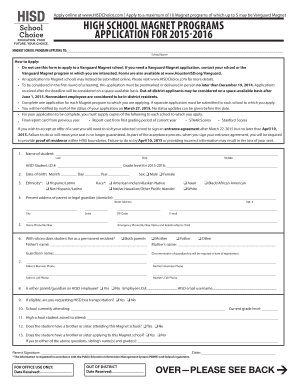
Get Hisdchoice
How it works
-
Open form follow the instructions
-
Easily sign the form with your finger
-
Send filled & signed form or save
How to fill out the Hisdchoice online
This guide provides a comprehensive overview of how to effectively fill out the Hisdchoice online application. It offers clear, step-by-step instructions tailored to support users, ensuring that the application process is as smooth as possible.
Follow the steps to complete your Hisdchoice application online
- Click 'Get Form' button to acquire the form and open it in your chosen editor.
- Begin by entering the name of the Magnet school program you are applying to in the designated field. Ensure accuracy in spelling and details.
- Provide the student's name, including last name, first name, and middle name as required. This information must be precise.
- Input the HISD Student I.D.# and the grade level for the 2015-2016 academic year in the respective fields.
- Fill in the date of birth with the month, day, and year. Select the appropriate gender designation by checking the corresponding box.
- Indicate ethnicity by selecting one of the options for Hispanic/Latino status and race. Multiple selections may be available.
- List the current address of the parent or legal guardian, including street address, city, state, ZIP code, and home phone number.
- Provide the parent's or guardian's contact information: email address, emergency phone number, and name, along with their relationship to the child.
- Specify with whom the student resides as a permanent resident and provide detailed contact information for both parents or guardians.
- If applicable, indicate whether either parent/guardian is an HISD employee and provide their Employee I.D.#.
- Select if you are requesting HISD bus transportation and provide details about the school currently attended and current grade level.
- Input the name of the high school the student is zoned to attend and answer questions regarding siblings attending or applying to the Magnet school.
- Finally, ensure that you sign the application to validate it before submission.
- Once you have completed all fields and reviewed the information for accuracy, save your changes. Download, print, or share the form as needed.
Complete your Hisdchoice application online today!
The desegregation of Texas schools after the Brown v. Board of Education decisions tells an interesting story. By August 18, 1955 approximately 28 Texas schools had announced plans for complete or partial integration. [1] Of the first districts to desegregate were San Antonio, Austin, and Corpus Christi.
Industry-leading security and compliance
US Legal Forms protects your data by complying with industry-specific security standards.
-
In businnes since 199725+ years providing professional legal documents.
-
Accredited businessGuarantees that a business meets BBB accreditation standards in the US and Canada.
-
Secured by BraintreeValidated Level 1 PCI DSS compliant payment gateway that accepts most major credit and debit card brands from across the globe.


