Loading
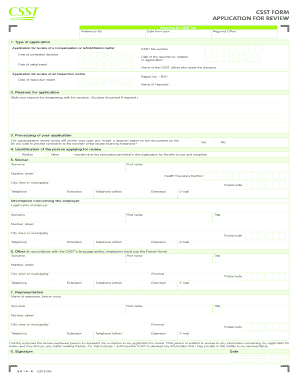
Get Csst Form Application For Review
How it works
-
Open form follow the instructions
-
Easily sign the form with your finger
-
Send filled & signed form or save
How to fill out the CSST FORM APPLICATION FOR REVIEW online
This guide provides step-by-step instructions on how to accurately fill out the CSST Form Application for Review online. Whether you are new to digital document management or seeking assistance with this specific form, this guide aims to support you throughout the process.
Follow the steps to complete your application effectively.
- Use the 'Get Form' button to obtain the CSST Form Application for Review and open it for editing.
- Select the type of application you are submitting: either for a review of a compensation or rehabilitation matter or for an inspection matter. Make sure to provide the required dates and reference numbers as prompted.
- Clearly state your reasons for disagreeing with the decision in the designated section. If necessary, attach any documents that support your reasoning.
- Indicate whether you would like the review board member to contact you by telephone by checking 'Yes' or 'No'.
- Identify yourself as the applicant by checking the appropriate box (Worker or Other). This declaration confirms that the information you provided is true and complete.
- In the Worker section, fill in your full name, address, Health Insurance Number, contact details, and any relevant information concerning your employer.
- If applicable, complete the Other section with the requested details as it pertains to the identification of the person applying for review.
- If you have a representative, input their information in the Representative section. Ensure to authorize them to act on your behalf by acknowledging any disclosures needed.
- Finally, sign and date the form. If you submitted a physical version previously, make sure to sign this digital copy.
Complete your CSST Form Application for Review online today.
Three government organizations that deal with rights in the workplace have merged into one, called the Commission des normes, de l'équité, de la santé ET de la sécurité du travail (CNESST).
Industry-leading security and compliance
US Legal Forms protects your data by complying with industry-specific security standards.
-
In businnes since 199725+ years providing professional legal documents.
-
Accredited businessGuarantees that a business meets BBB accreditation standards in the US and Canada.
-
Secured by BraintreeValidated Level 1 PCI DSS compliant payment gateway that accepts most major credit and debit card brands from across the globe.


