Loading
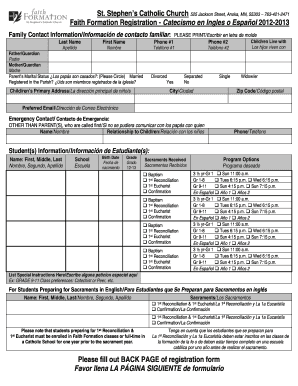
Get St Stephens Anoka Mn Form
How it works
-
Open form follow the instructions
-
Easily sign the form with your finger
-
Send filled & signed form or save
How to fill out the St Stephens Anoka MN Form online
Filling out the St Stephens Anoka MN Form online is a straightforward process, designed to make your registration for faith formation as easy as possible. This guide offers step-by-step instructions to effectively complete the form and ensure all necessary information is provided.
Follow the steps to properly complete the form
- Click ‘Get Form’ button to obtain the form and open it in the editor.
- Begin by entering the family contact information in the designated fields. This includes the last name, phone numbers, and details for each child regarding their living situation.
- Fill in the parent or guardian's names and marital status. Ensure to indicate if registered in the parish.
- Provide the primary address of the children and a preferred email for effective communication.
- List the emergency contact information, detailing who to call if the parents cannot be reached.
- Input the student(s) information, including each child's name, school, birth date, grade, and any sacraments they have received.
- If applicable, specify any special instructions regarding class preferences or other details in the designated section.
- Select the desired program options for each child, making sure to indicate language preferences where necessary.
- For students preparing for sacraments, indicate the relevant classes they will attend and confirm understanding of the enrollment requirements.
- Complete the medical consent section, including family physician details and any allergies or medications.
- Sign and date the form, ensuring to acknowledge any photography consent if applicable.
- Lastly, review the completed form for accuracy, and use the options available to save changes, download, print, or share the form as needed.
Start completing your documents online today for a seamless registration experience.
2023-24 Annual Tuition Costs The actual cost of providing your child a Catholic education at St. Stephen's School in grades K-8, is $6,809 a year.
Industry-leading security and compliance
US Legal Forms protects your data by complying with industry-specific security standards.
-
In businnes since 199725+ years providing professional legal documents.
-
Accredited businessGuarantees that a business meets BBB accreditation standards in the US and Canada.
-
Secured by BraintreeValidated Level 1 PCI DSS compliant payment gateway that accepts most major credit and debit card brands from across the globe.


