Loading
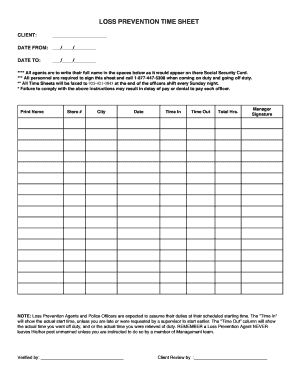
Get Loss Prevention Time Sheet - Admiral Security Services
How it works
-
Open form follow the instructions
-
Easily sign the form with your finger
-
Send filled & signed form or save
How to fill out the LOSS PREVENTION TIME SHEET - Admiral Security Services online
Filling out the Loss Prevention Time Sheet is essential for accurate record-keeping of hours worked. This guide provides step-by-step instructions to help users complete the form accurately and efficiently.
Follow the steps to complete the form correctly.
- Press the ‘Get Form’ button to access the Loss Prevention Time Sheet and open it in the online editor.
- Fill in the client name at the top of the form in the designated area.
- Enter the date range by specifying the 'date from' and 'date to' in the appropriate fields. Use the format MM/DD/YYYY.
- Each agent should write their full name in the spaces provided, exactly as it appears on their Social Security Card.
- Sign the sheet in the designated signature area to confirm the information provided is accurate.
- Call 1-877-447-5308 whenever coming on duty and again when going off duty to ensure proper logging of hours.
- Fill out the store number and city in the corresponding fields of the document.
- Record the date, time in, time out, and total hours worked for each shift in the respective fields.
- Ensure that the manager's signature is collected as required.
- Upon completion, save your changes. You may download, print, or share the completed form as needed.
Complete your Loss Prevention Time Sheet online today to ensure timely processing of your hours.
How to Cut Bulletin Board Letters with Cricut® STEP ONE: Open the Design Space app. ... STEP TWO: Click, “New.” Then click, “Text.” STEP THREE: Type your text. ... STEP FOUR: Change the font, font size, letter space and line space. ... STEP FIVE: Verify that the letters will fit on the material. ... STEP SIX: Set the material.
Industry-leading security and compliance
US Legal Forms protects your data by complying with industry-specific security standards.
-
In businnes since 199725+ years providing professional legal documents.
-
Accredited businessGuarantees that a business meets BBB accreditation standards in the US and Canada.
-
Secured by BraintreeValidated Level 1 PCI DSS compliant payment gateway that accepts most major credit and debit card brands from across the globe.


