Loading
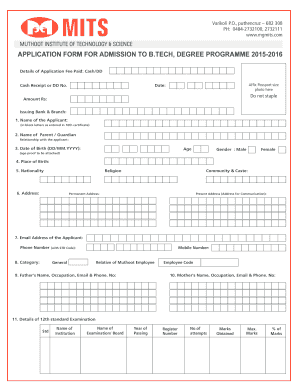
Get Application Form For Admission - ::mits::
How it works
-
Open form follow the instructions
-
Easily sign the form with your finger
-
Send filled & signed form or save
How to fill out the APPLICATION FORM FOR ADMISSION - ::MITS:: online
Filling out the APPLICATION FORM FOR ADMISSION - ::MITS:: is a crucial step towards securing your place in the B.Tech degree program. This guide provides clear and detailed instructions to help you complete the application form online with confidence.
Follow the steps to successfully complete the application form.
- Click ‘Get Form’ button to obtain the form and open it in the editing tool.
- Affix a passport-size photo in the designated area. Ensure the photo is clear and adheres to the specified guidelines.
- Input the date in the format DD/MM/YYYY, and ensure it reflects the correct date at the time of filling out the form.
- Complete the details of the application fee paid by entering either the cash receipt or demand draft number, along with the amount and issuing bank and branch.
- Enter the applicant's name in block letters exactly as it appears on the 10th certificate for accurate identification.
- Provide the name of the parent or guardian along with their relationship to the applicant for reference.
- Input the applicant's date of birth and age. Attach age proof documents as required.
- Fill in the place of birth, community, caste, and religion. This information is important for administrative purposes.
- Indicate nationality. It's essential to provide accurate nationality information.
- Fill out the addresses. Input both the permanent address and the present address for communication accurately.
- Provide the correct email address and phone number of the applicant to ensure seamless communication.
- Select the category of admission, whether you are a relative of a Muthoot employee or under the general category.
- Fill out the details of your father's name, occupation, email, and phone number, including employee code if applicable.
- Repeat the previous step for your mother's name, occupation, email, and phone number.
- Provide all necessary details regarding your 12th standard examination, including the name of the institution, examination name or board, year of passing, register number, number of attempts, marks obtained, maximum marks, and percentage of marks.
- Finally, review all information for accuracy. Save changes, and then download or print the completed application form for your records.
Complete your application form online today to embark on your educational journey.
Step 1: Create a MyMIT Account and Start Your Application. ... Step 2: Complete Parts 1 and 2 of the Application. ... Step 3: Submit Your Secondary School Report and Standardized Test Scores. ... Step 4: Ask Two Teachers to Fill Out Your Evaluations. ... Step 5: Set Up and Complete an Interview.
Industry-leading security and compliance
US Legal Forms protects your data by complying with industry-specific security standards.
-
In businnes since 199725+ years providing professional legal documents.
-
Accredited businessGuarantees that a business meets BBB accreditation standards in the US and Canada.
-
Secured by BraintreeValidated Level 1 PCI DSS compliant payment gateway that accepts most major credit and debit card brands from across the globe.


