Loading
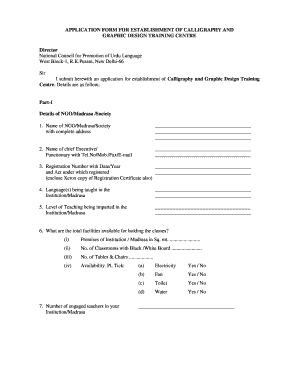
Get Cgdtc
How it works
-
Open form follow the instructions
-
Easily sign the form with your finger
-
Send filled & signed form or save
How to fill out the Cgdtc online
This guide provides a clear and supportive overview of how to correctly fill out the Application Form for Establishment of Calligraphy and Graphic Design Training Centre (Cgdtc) online. Follow these instructions to ensure a smooth and efficient application process.
Follow the steps to complete your application seamlessly.
- Press the ‘Get Form’ button to access the application form and open it in your preferred online editor.
- Provide the name of your NGO, Madrasa, or Society along with the complete address in the designated fields. Ensure that all information is accurate and up-to-date.
- Input the details of the chief executive or functionary, including their telephone number, mobile number, fax, and email address in the respective fields.
- Enter the registration number of your organization, along with the date and year of registration, and indicate the act under which your organization is registered. Remember to enclose a photocopy of the registration certificate.
- List the languages being taught at your institution by filling in the related section.
- Detail the level of teaching being provided, ensuring you specify in the appropriate field.
- Describe the facilities available for holding classes, like the area of the premises in square meters, number of classrooms, and available furniture. Check the boxes for essential amenities such as electricity, fan, and toilet.
- State the total number of engaged teachers at your institution in the specified area.
- Complete the section on assistance received over the past three years, providing necessary details in the table format provided.
- Enclose the bio-data of the Calligraphy and Graphic Design instructor, along with photographs and attested copies of their certificates, as required.
- If your NGO, Madrasa, or Society is currently running any other vocational or art-related courses, provide the relevant details as requested.
- If no other courses are being offered, describe how you plan to implement the CGDT course and provide justifications, possibly on a separate sheet.
- Complete the certification declaration by signing and dating the form. Include your name in capitals, designation, and the organization's seal where indicated.
- Review all entered information for accuracy. Once verified, save your changes, download or print the form for your records, or share it as needed.
Begin your online application for the Cgdtc today and take the first step towards establishing your training centre.
CALLIGRAPY AND GRAPHIC DESIGN TRAINING CENTRE ( CGDTC) Registration Details. Registered With. Registrar of Societies. Type of NGO. Registered Societies (Non-Government)
Industry-leading security and compliance
US Legal Forms protects your data by complying with industry-specific security standards.
-
In businnes since 199725+ years providing professional legal documents.
-
Accredited businessGuarantees that a business meets BBB accreditation standards in the US and Canada.
-
Secured by BraintreeValidated Level 1 PCI DSS compliant payment gateway that accepts most major credit and debit card brands from across the globe.


