Loading
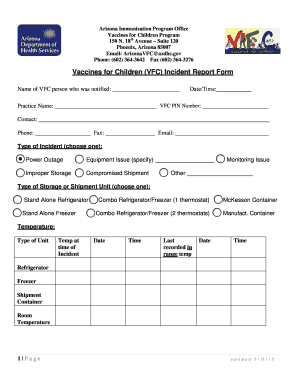
Get Immunization Report Form
How it works
-
Open form follow the instructions
-
Easily sign the form with your finger
-
Send filled & signed form or save
How to fill out the Immunization Report Form online
Filling out the Immunization Report Form online is a crucial step for reporting incidents related to immunization storage and shipment. This guide provides a step-by-step approach to help you accurately complete the form, ensuring that all necessary information is captured.
Follow the steps to complete the Immunization Report Form efficiently.
- Click ‘Get Form’ button to retrieve the Immunization Report Form and open it for editing.
- Begin by entering the date and time of the incident at the top of the form. This information is essential for tracking and analyzing incidents.
- Fill in the name of the VFC person who was notified about the incident. This helps document the chain of communication.
- Enter the practice name associated with the incident. This identifies where the incident occurred.
- Input the VFC PIN number, which is required for proper identification within the program.
- Provide your contact information by filling out the phone, fax, and email fields, ensuring prompt follow-up if necessary.
- Select the type of incident from the available options, such as power outage or equipment issue. If selecting 'other,' please specify.
- Indicate the type of storage or shipment unit involved in the incident by selecting the appropriate option from the list provided.
- Document the temperature relevant to the incident by specifying the type of unit and filling in the current temperature at the time of the incident, along with the date and time.
- Log the last recorded temperature within the acceptable range, including the date and time of this reading.
- In the description of the event section, provide a thorough account, including all relevant dates, actions taken, and any temperature log data related to the incident.
- If any additional space is needed for descriptions, you may use extra sheets as needed.
- Note that the final VFC Program recommendation and the date of resolution are to be filled out by VFC personnel only.
- Once all fields are completed and verified for accuracy, save your changes. You may then download, print, or share the completed form as needed.
Complete your documents online today to ensure prompt action and resolution of immunization incidents.
Every child entering a Florida school for the first time needs the Florida Certification of Immunization form (also known as Form 680 or “blue card”). This form must be completed by a physician or a Florida county health department.
Industry-leading security and compliance
US Legal Forms protects your data by complying with industry-specific security standards.
-
In businnes since 199725+ years providing professional legal documents.
-
Accredited businessGuarantees that a business meets BBB accreditation standards in the US and Canada.
-
Secured by BraintreeValidated Level 1 PCI DSS compliant payment gateway that accepts most major credit and debit card brands from across the globe.


