Loading
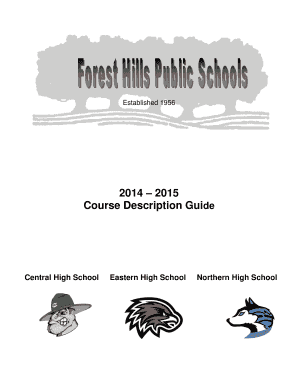
Get 2014 2015 Course Description Guide - Forest Hills Public Schools
How it works
-
Open form follow the instructions
-
Easily sign the form with your finger
-
Send filled & signed form or save
How to fill out the 2014 2015 Course Description Guide - Forest Hills Public Schools online
This guide provides step-by-step instructions on how to effectively fill out the 2014 2015 Course Description Guide for Forest Hills Public Schools online. By following these guidelines, users can navigate the form with ease, ensuring all necessary information is provided accurately.
Follow the steps to complete the form with accuracy and clarity.
- Press the ‘Get Form’ button to retrieve the document and open it for editing.
- Begin with the introductory section which outlines the guiding principles of Forest Hills Public Schools. Familiarize yourself with these principles as they may inform the course selections you make.
- Navigate to the Table of Contents, which will provide an overview of the topics covered in the guide. Consider which courses or subjects interest you based on this outline.
- Fill out the personal information section at the beginning of the form. Ensure to include accurate contact details and identify your current grade level.
- Review and select the courses you wish to enroll in. Each course listing includes prerequisites and credits; be mindful of these requirements to ensure your selections fit your academic plan.
- For each course you select, provide any necessary information such as preferred alternates or specific requirements, if applicable.
- Once all selections are made, review your entries to confirm accuracy. Cross-check with the course descriptions provided in the document to avoid any missteps.
- Save your changes and consider downloading or printing a copy of your form for your records. This can assist with discussions with academic advisors.
- Submit the completed form as directed in the guidelines provided at the end of the document.
Ensure you complete all required documents online to secure your course selections for the upcoming academic year.
Providing Star (Asterisk) Symbol This is one of the most widely-adopted methods to notify the users that a form control is required. A star (asterisk) symbol is provided along with the label. If the label is programmatically associated with form control, then it is accessible to assistive technologies.
Industry-leading security and compliance
US Legal Forms protects your data by complying with industry-specific security standards.
-
In businnes since 199725+ years providing professional legal documents.
-
Accredited businessGuarantees that a business meets BBB accreditation standards in the US and Canada.
-
Secured by BraintreeValidated Level 1 PCI DSS compliant payment gateway that accepts most major credit and debit card brands from across the globe.


