Loading
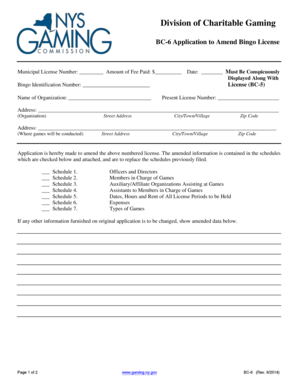
Get Bc6 Bingo Form
How it works
-
Open form follow the instructions
-
Easily sign the form with your finger
-
Send filled & signed form or save
How to fill out the Bc6 Bingo Form online
Filling out the Bc6 Bingo Form online can be straightforward with the right guidance. This guide provides clear steps on how to complete each section of the form effectively and accurately.
Follow the steps to complete the Bc6 Bingo Form online.
- Press the ‘Get Form’ button to access the Bc6 Bingo Form and open it in your preferred editor.
- In the first section, enter the municipal license number associated with your organization. Next, provide the amount of the fee paid and the date of submission.
- Fill in the bingo identification number, followed by the name of your organization. Include your present license number for verification.
- Enter the address of your organization, including the street address, city or town, and zip code.
- In the subsequent section, provide the address where the bingo games will be conducted. Ensure all details, including street address, city or town, and zip code, are correctly entered.
- Indicate the schedules attached with your application by checking the relevant boxes for Officers and Directors, Members in Charge of Games, Auxiliary/Affiliate Organizations, Assistants, Dates, Hours and Rent, Expenses, and Types of Games.
- If applicable, list any other information that has changed since the original application. Be clear and detailed in your amendments.
- Review all the information entered to ensure accuracy. Once confirmed, you can save changes, download the form, print it, or share it as needed.
Begin filling out your Bc6 Bingo Form online today for an efficient application process.
Bingo is a traditional form of gambling that has changed and improved rapidly in recent years. It is also the only form of gambling recognised in the Gambling Act 2005 (the Act) (opens in a new tab) that does not have a specific statutory definition.
Industry-leading security and compliance
US Legal Forms protects your data by complying with industry-specific security standards.
-
In businnes since 199725+ years providing professional legal documents.
-
Accredited businessGuarantees that a business meets BBB accreditation standards in the US and Canada.
-
Secured by BraintreeValidated Level 1 PCI DSS compliant payment gateway that accepts most major credit and debit card brands from across the globe.


