Loading
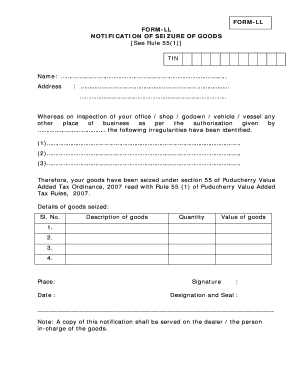
Get Form-ll Notification Of Seizure Of Goods See Rule 55(1 ...
How it works
-
Open form follow the instructions
-
Easily sign the form with your finger
-
Send filled & signed form or save
How to fill out the FORM-LL NOTIFICATION OF SEIZURE OF GOODS See Rule 55(1) online
The FORM-LL Notification of Seizure of Goods is an essential document used to formally notify individuals about the seizure of goods due to regulatory inspections. This guide will provide clear, step-by-step instructions on how to fill out this form online, ensuring that users can successfully complete the process.
Follow the steps to fill out the FORM-LL Notification of Seizure of Goods.
- Click the ‘Get Form’ button to access the form and open it in your preferred document editor.
- In the first blank field, enter the TIN (Tax Identification Number) of the individual or business. This number is crucial for identifying the entity involved in the document.
- Next, fill in the name of the individual or business in the provided space. This should be the name as registered with the relevant tax authorities.
- Complete the address fields with the full address where the goods were seized. Ensure that the information includes all relevant details such as street name, number, and any applicable additional location information.
- In the next section, describe the irregularities found during the inspection. Be clear and concise, listing each irregularity numbered (1), (2), (3) as specified.
- Provide the details of the seized goods in the corresponding section. List the description of each item, the quantity seized, and the estimated value. Use the format outlined in the form for consistency.
- Insert the place and date of the seizure in the specified fields to finalize the document's context.
- Finally, sign the document in the designated area. Include your designation and seal, if applicable. This is essential to validate the notification.
- Once you have filled out all fields accurately, save your changes. You can download, print, or share the completed form as needed.
Complete your forms online today for an efficient document management experience.
Industry-leading security and compliance
US Legal Forms protects your data by complying with industry-specific security standards.
-
In businnes since 199725+ years providing professional legal documents.
-
Accredited businessGuarantees that a business meets BBB accreditation standards in the US and Canada.
-
Secured by BraintreeValidated Level 1 PCI DSS compliant payment gateway that accepts most major credit and debit card brands from across the globe.


