Loading
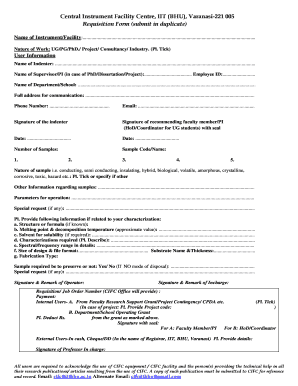
Get Cifc Form For Sem Iit Bhu
How it works
-
Open form follow the instructions
-
Easily sign the form with your finger
-
Send filled & signed form or save
How to fill out the Cifc Form For Sem Iit Bhu online
The Cifc Form For Sem Iit Bhu is essential for requisitioning instruments and facilities at the Central Instrument Facility Centre. This guide will provide you with detailed, step-by-step instructions to successfully complete the form online.
Follow the steps to fill out the Cifc Form For Sem Iit Bhu online.
- Click the ‘Get Form’ button to obtain the form and open it in the editor.
- Begin by specifying the name of the instrument or facility you are requesting at the top section of the form.
- Indicate the nature of your work by ticking the appropriate box, whether it is for UG, PG, PhD, project, consultancy, or industry.
- In the user information section, provide your name as the indenter, and if applicable, include the name of your supervisor or principal investigator (PI) along with their employee ID.
- Enter the name of your department or school and your full address for communication. Be sure to include your phone number and email address.
- Sign the form as the indenter, and if necessary, the recommending faculty member or PI should also provide their signature along with the department seal.
- Specify the date of signing the form.
- Detail the number of samples you are submitting, listing each sample with its corresponding code or name.
- In the nature of sample section, tick the relevant options such as conducting, semi-conducting, insulating, etc., and provide any other specifics if applicable.
- Fill in any additional information regarding the samples and describe the parameters for operation.
- If required, provide additional characterization details including structure or formula, melting point, solvent information, characterizations required, spectral/frequency range, and size of design with file format.
- Decide whether the sample requires preservation and indicate yes or no, providing disposal method if no.
- After filling in all sections, review the form for accuracy.
- Once completed, you can save changes, download, print, or share the form as necessary.
Complete the Cifc Form For Sem Iit Bhu online to efficiently manage your requisitions.
The candidate must appear and qualify the JEE Advanced examination. If the candidate qualifies JEE Advanced then the candidate must register for JoSAA counselling on the official website. Then the candidate must select IIT BHU Varanasi as the preferred college in the counselling process. .
Industry-leading security and compliance
US Legal Forms protects your data by complying with industry-specific security standards.
-
In businnes since 199725+ years providing professional legal documents.
-
Accredited businessGuarantees that a business meets BBB accreditation standards in the US and Canada.
-
Secured by BraintreeValidated Level 1 PCI DSS compliant payment gateway that accepts most major credit and debit card brands from across the globe.


