Loading
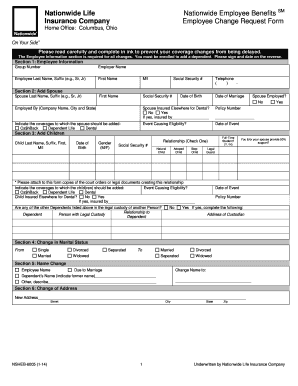
Get Change Request Form Nsheb-6005 - Iu17
How it works
-
Open form follow the instructions
-
Easily sign the form with your finger
-
Send filled & signed form or save
How to fill out the Change Request Form NSHEB-6005 - Iu17 online
Completing the Change Request Form NSHEB-6005 - Iu17 online is a straightforward process that allows you to update your coverage efficiently. This guide will walk you through each section of the form, ensuring you understand what information is required.
Follow the steps to fill out the Change Request Form online.
- Press the ‘Get Form’ button to access the Change Request Form and open it in your preferred online editor.
- In the Employee Information section, provide essential details such as your group number, employer name, last name, first name, middle initial, Social Security number, and telephone number. Ensure all required fields are filled to avoid processing delays.
- If applicable, proceed to the Add Spouse section. Fill in the spouse's last name, date of birth, marriage date, and employment status. Indicate the coverage(s) for which you are adding your spouse.
- In the Add Children section, list each child, specifying their last name, first name, middle initial, date of birth, gender, full-time student status, and relationship to you. Utilize the provided options for each item carefully.
- If there has been a change in marital status, complete Section 4 with the relevant information regarding your previous and current status.
- For name changes, fill out Section 5 accurately, indicating both the new name and the previous name where applicable.
- In Section 6, update your address if necessary by providing your new street address, city, state, and zip code.
- If deleting coverage, Section 7 requires you to specify which coverage is being deleted and provide reasons for each deletion.
- For those retiring, fill out Section 8, ensuring the retirement date is clearly marked if you are electing retiree coverage.
- Before finalizing the form, review all entered information for accuracy. Once confirmed, you may save your changes, download, print, or share the completed form as necessary.
Ensure your document is filled out correctly and submitted online to facilitate your coverage changes.
Industry-leading security and compliance
US Legal Forms protects your data by complying with industry-specific security standards.
-
In businnes since 199725+ years providing professional legal documents.
-
Accredited businessGuarantees that a business meets BBB accreditation standards in the US and Canada.
-
Secured by BraintreeValidated Level 1 PCI DSS compliant payment gateway that accepts most major credit and debit card brands from across the globe.


