Loading
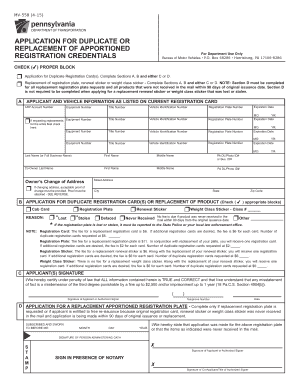
Get Penndot Form Mv-558
How it works
-
Open form follow the instructions
-
Easily sign the form with your finger
-
Send filled & signed form or save
How to fill out the PennDOT Form MV-558 online
This guide provides a comprehensive overview of how to successfully complete the PennDOT Form MV-558 online. Whether you are applying for a duplicate registration card or replacing a registration credential, these step-by-step instructions will help simplify the process.
Follow the steps to fill out the form accurately and efficiently.
- Click ‘Get Form’ button to obtain the form and open it in the editor.
- Begin by filling out the applicant and vehicle information as it appears on your current registration card. This includes the equipment number, title number, vehicle identification number, registration plate number, and expiration date.
- If you are requesting replacements for the entire fleet, ensure to check the designated box.
- Proceed to complete Section B by checking the appropriate boxes for the products you are requesting, such as the registration card, registration plate, renewal sticker, or weight class sticker. Include any applicable reasons for replacement.
- If you are applying for a change of address, fill out the new address in the relevant fields and attach acceptable proof of address change.
- In Section C, if applicable, indicate any fees due for duplicate registration cards, registration plates, or renewal stickers. Ensure to specify the number of duplicates requested.
- Sign the applicant’s signature section and include your telephone number and date of application.
- If applying for a replacement apportioned registration plate, complete Section D, and ensure both owner and co-owner’s signatures are notarized.
- Review all entries for accuracy and completeness before proceeding to save changes, download, print, or share the completed form.
Complete your PennDOT Form MV-558 online today for a smooth and efficient process.
If you misplace or lose your title, you can apply for a duplicate title using Form MV-38O, Application for Duplicate Title, which is available from authorized PennDOT agents or it can be downloaded from PennDOT's Driver and Vehicle Services website at .dmv.pa.gov.
Industry-leading security and compliance
US Legal Forms protects your data by complying with industry-specific security standards.
-
In businnes since 199725+ years providing professional legal documents.
-
Accredited businessGuarantees that a business meets BBB accreditation standards in the US and Canada.
-
Secured by BraintreeValidated Level 1 PCI DSS compliant payment gateway that accepts most major credit and debit card brands from across the globe.


