Loading
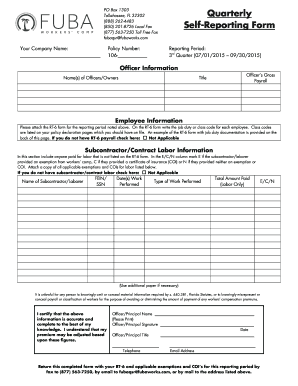
Get 2015 Reporting Form(jul-sept).doc
How it works
-
Open form follow the instructions
-
Easily sign the form with your finger
-
Send filled & signed form or save
How to use or fill out the 2015 Reporting Form(Jul-Sept).doc online
This guide provides step-by-step instructions for filling out the 2015 Reporting Form for the third quarter online. By following these instructions, you can ensure that you accurately complete the form and submit it without any complications.
Follow the steps to successfully complete the reporting form online.
- Press the ‘Get Form’ button to download the form and open it in your preferred online editor.
- Begin by filling in your company name in the designated space at the top of the form. Make sure to enter it accurately as it appears on your business documentation.
- Next, locate the policy number field and input your specific policy number (106-____________) corresponding to the reporting period.
- Indicate the quarterly reporting period as '3rd Quarter (07/01/2015 – 09/30/2015)' to ensure proper context for your submission.
- For the officer information section, provide the names and titles of the officers or owners, ensuring the payroll figures are accurately represented.
- Complete the employee information segment by attaching the RT-6 form for the reporting period. Each employee's job duty or class code must be written as detailed in your policy declaration pages.
- If applicable, fill out the subcontractor/contract labor information section. Include the names, FEIN or SSN, work dates, type of work performed, and total amount paid for each subcontractor.
- Attach all relevant exemptions and certificates of insurance as required in the subcontractor section.
- In the certification area, ensure that an officer or principal accurately prints and signs their name and includes the date, title, telephone number, and email address.
- Once the form is completed, review all entries for accuracy before saving your changes. You can then download, print, or share the completed form as needed.
Complete and submit your reporting form online today to stay compliant and up-to-date.
What's a Form 3? When a person becomes an insider (for example, when they are hired as an officer or director), they must file a Form 3 to initially disclose his or her ownership of the company's securities. Form 3 must be filed within 10 days after the person becomes an insider.
Industry-leading security and compliance
US Legal Forms protects your data by complying with industry-specific security standards.
-
In businnes since 199725+ years providing professional legal documents.
-
Accredited businessGuarantees that a business meets BBB accreditation standards in the US and Canada.
-
Secured by BraintreeValidated Level 1 PCI DSS compliant payment gateway that accepts most major credit and debit card brands from across the globe.


