Loading
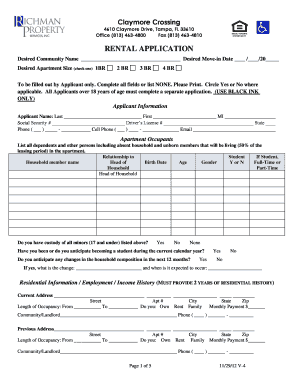
Get Claymore Crossing 4610 Claymore Drive
How it works
-
Open form follow the instructions
-
Easily sign the form with your finger
-
Send filled & signed form or save
How to fill out the Claymore Crossing 4610 Claymore Drive online
This guide provides detailed instructions on how to complete the Claymore Crossing Rental Application form. Filling out the form accurately is essential for processing your application smoothly.
Follow the steps to successfully complete your application.
- Press the ‘Get Form’ button to access the online version of the Claymore Crossing Rental Application. This will allow you to open and fill out the form easily.
- Once you have the form open, begin by entering your desired community name and move-in date in the designated fields. Be sure to select the apartment size you wish to apply for by checking the appropriate box.
- In the Applicant Information section, fill out your details completely. Provide your first name, last name, middle initial, social security number, driver's license number, contact numbers, and email address. Ensure all entries are accurate to avoid delays in processing.
- Next, move to the Apartment Occupants section. List all individuals, including dependents, who will be living in the apartment. Include their relationship to the head of the household, birth dates, and ages. Circle Yes or No as applicable for the custody and student status questions.
- Complete the Residential Information / Employment / Income History section. List your current address and previous addresses along with the length of occupancy. Indicate whether you own or rent and provide the community or landlord's contact details.
- Fill in your employment information, noting your current employer, position, and salary. If applicable, also provide details for other employment and previous jobs held.
- Provide information on other sources of income, if any, and state whether you are currently unemployed. Do not forget to mention any child support received and provide necessary details.
- Next, verify your household assets by indicating the type and average balance of your checking, savings, and other accounts. Answer questions regarding asset disposal, home ownership, and whether your combined household assets exceed $5,000.
- Complete the General Information section by indicating your current marital status, any military service member information, and if you have any pets.
- Lastly, review the Applicant Authorization and Certification section carefully. Sign and date the application, confirming that all information is truthful and complete. Include the processing fee amount in the appropriate field.
- Once you have filled out the entire application, save your changes, and consider downloading or printing the document for your records. Ensure to share the completed form when required.
Complete the Claymore Crossing Rental Application online today for a smooth and efficient application process.
A property deed is a legal document that transfers the ownership of real estate from a seller to a buyer. For a deed to be legal it must state the name of the buyer and the seller, describe the property that is being transferred, and include the signature of the party that is transferring the property.
Industry-leading security and compliance
US Legal Forms protects your data by complying with industry-specific security standards.
-
In businnes since 199725+ years providing professional legal documents.
-
Accredited businessGuarantees that a business meets BBB accreditation standards in the US and Canada.
-
Secured by BraintreeValidated Level 1 PCI DSS compliant payment gateway that accepts most major credit and debit card brands from across the globe.


