Loading
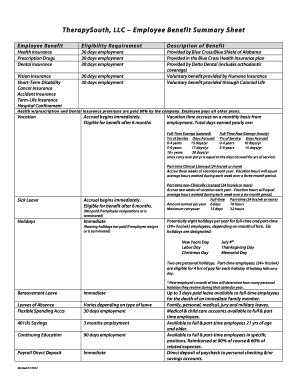
Get Employee Benefits Summary Sheet
How it works
-
Open form follow the instructions
-
Easily sign the form with your finger
-
Send filled & signed form or save
How to fill out the Employee Benefits Summary Sheet online
Completing the Employee Benefits Summary Sheet is an important step in understanding your benefits and entitlements as an employee. This guide will walk you through each section of the form, providing clear instructions for filling it out online.
Follow the steps to fill out the form accurately and efficiently.
- Click ‘Get Form’ button to access the Employee Benefits Summary Sheet and open it in your online editor.
- Begin by reviewing your personal information at the top of the form. Ensure that your name, employee ID, and contact details are entered correctly.
- In the 'Employee Benefit' section, refer to the list of benefits available. For each benefit, ensure you meet the eligibility requirements and read the description to understand the coverage provided.
- For benefits that require employee contributions, make note of the percentages and payment structure outlined in the descriptions of the health, dental, and other insurance options.
- Proceed to the sections detailing vacation and sick leave. Input any relevant details regarding your eligibility, ensuring you note how vacation hours accrue based on your years of service.
- Fill in information regarding holiday benefits, bereavement leave, and leaves of absence as applicable. Refer to the guidelines to ensure you provide accurate information.
- Complete any sections related to 401(k) savings and continuing education benefits. Confirm you meet the employment duration requirements listed.
- Once all sections are filled out, review the information for accuracy. Make any necessary corrections before proceeding.
- After confirming that all information is complete and correct, choose your preferred action: save changes, download, print, or share the completed form as needed.
Take the next step in managing your benefits by filling out the Employee Benefits Summary Sheet online today.
These four major types of employee benefits are: Insurance. Retirement. Additional Compensation. Time-Off.
Industry-leading security and compliance
US Legal Forms protects your data by complying with industry-specific security standards.
-
In businnes since 199725+ years providing professional legal documents.
-
Accredited businessGuarantees that a business meets BBB accreditation standards in the US and Canada.
-
Secured by BraintreeValidated Level 1 PCI DSS compliant payment gateway that accepts most major credit and debit card brands from across the globe.


