Loading
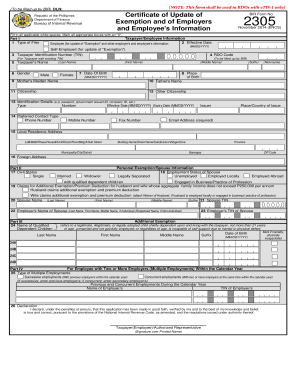
Get Bir Form 2305
How it works
-
Open form follow the instructions
-
Easily sign the form with your finger
-
Send filled & signed form or save
How to fill out the Bir Form 2305 online
Filling out the Bir Form 2305 is essential for updating tax exemptions and employer-employee information. This guide provides a clear, step-by-step process to help you complete the form online efficiently.
Follow the steps to fill out Bir Form 2305 online.
- Click the ‘Get Form’ button to access the form and open it in the editor.
- Begin by filling in all applicable fields in Part 1 for Taxpayer/Employee Information, which includes selecting the type of filer, entering the effective date, and providing the taxpayer identification number (TIN), along with the taxpayer's name and personal details.
- In Part 1, continue by indicating the gender, date of birth, place of birth, parent's information, citizenship, and identification details including the type and number of the identification document.
- Next, provide the preferred contact type and local residence address, ensuring each field is filled thoroughly and correctly.
- Address any foreign address in Part II and indicate civil status, which could impact additional exemptions.
- In Part III, if applicable, list the names and other details of qualified dependent children whom you are claiming exemptions for, along with relevant birth details.
- For individuals with multiple employments, complete Part IV by indicating the type of multiple employment and providing necessary details about previous or concurrent employers.
- Fill in Part V with the employer's details, including TIN, RDO code, and employer's registered name and addresses as required.
- Finally, review all entries for accuracy, sign the declaration indicating the truthfulness of the information provided, and apply the required date of signatures before completing the form process.
- Once all sections are complete, you can save changes, download or print the form for your records, or share it as needed.
Complete your Bir Form 2305 online today for efficient tax updates!
What is the use of BIR 2305? Form 2305 is used to update your tax status and employer information. This is used when you move companies, when you change your legal status (such as when you get married) or when you add dependents (such as when you have children).
Industry-leading security and compliance
US Legal Forms protects your data by complying with industry-specific security standards.
-
In businnes since 199725+ years providing professional legal documents.
-
Accredited businessGuarantees that a business meets BBB accreditation standards in the US and Canada.
-
Secured by BraintreeValidated Level 1 PCI DSS compliant payment gateway that accepts most major credit and debit card brands from across the globe.


