Loading
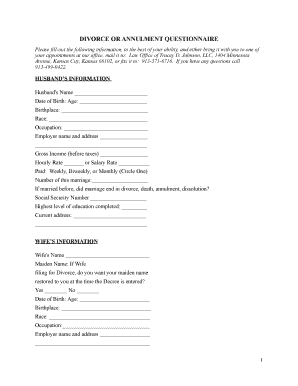
Get Divorce Or Annulment Client Intake Form Revised
How it works
-
Open form follow the instructions
-
Easily sign the form with your finger
-
Send filled & signed form or save
How to use or fill out the Divorce Or Annulment Client Intake Form Revised online
Filling out the Divorce Or Annulment Client Intake Form Revised is an important step in the divorce or annulment process. This guide will provide you with clear and supportive instructions tailored to help you navigate the form easily and accurately.
Follow the steps to complete the form effectively.
- To obtain the form, simply click the ‘Get Form’ button to access the document.
- Begin by entering the husband's information. Fill in their full name, date of birth, birthplace, race, occupation, and employer details. Ensure you provide the gross income, including whether it’s an hourly or salary rate, and indicate the payment frequency by circling the appropriate option.
- Next, fill out the section for the wife's information. Include her full name, maiden name (if applicable), date of birth, birthplace, race, occupation, and employer information. As with the husband's section, record her gross income and frequency of payment.
- Proceed to provide details about the marriage. This includes the date and place of marriage, as well as the date of separation.
- Complete the children’s information section. Indicate the total number of children from the marriage and fill in their names, dates of birth, ages, and social security numbers. Provide information about their current address and any previous addresses they have lived at in the last five years.
- Answer questions regarding child care expenses, health insurance, custody preferences, and any past government financial support received concerning the children.
- In the property information section, list all vehicles owned or operated, including details on who retains ownership and outstanding debts. Follow this with information about financial assets like bank accounts, stocks, bonds, and retirement benefits.
- Document any joint debts shared with the spouse, indicating the creditor, total owed, and who will pay.
- Finally, if seeking spousal support, indicate your intention clearly in the provided space.
- After completing the form, ensure all information is accurate, then save your changes. You may also choose to download, print, or share the form as required.
Proceed to fill out your Divorce Or Annulment Client Intake Form Revised online today!
1:30 3:18 How To Edit Text In A Image - YouTube YouTube Start of suggested clip End of suggested clip Or else the text in the image will be automatically detected and translated. Step 6. In theMoreOr else the text in the image will be automatically detected and translated. Step 6. In the typesetter. You choose to enter in the desired.
Industry-leading security and compliance
US Legal Forms protects your data by complying with industry-specific security standards.
-
In businnes since 199725+ years providing professional legal documents.
-
Accredited businessGuarantees that a business meets BBB accreditation standards in the US and Canada.
-
Secured by BraintreeValidated Level 1 PCI DSS compliant payment gateway that accepts most major credit and debit card brands from across the globe.


