Loading
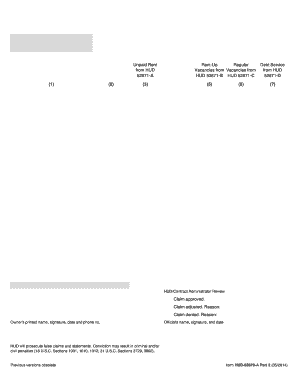
Get 02 Special Claims Schedule Form Hud-52670-a Part 2 - Shccnet
How it works
-
Open form follow the instructions
-
Easily sign the form with your finger
-
Send filled & signed form or save
How to fill out the 02 Special Claims Schedule Form HUD-52670-A Part 2 - Shccnet online
Completing the 02 Special Claims Schedule Form HUD-52670-A Part 2 - Shccnet is essential for users seeking to file special claims related to housing assistance. This guide provides clear and detailed instructions for each section of the form to ensure a smooth online filing experience.
Follow the steps to accurately complete your form online.
- Click ‘Get Form’ button to obtain the form and open it in the editor.
- Begin filling out the form by entering the project name and FHA project number in the designated fields. Ensure that the information is accurate to prevent delays.
- Next, provide the Section 8 / PAC / PRAC contract number. This is critical for identifying your claim in relation to the specific contract.
- Fill in the type and amount of claim by detailing unpaid rent as indicated on HUD 52671-A. Include any additional amounts from damages or vacancies as per HUD 52671-B and HUD 52671-C.
- Indicate any debt service amounts that apply from HUD 52671-D in the appropriate section to complete your claim totals.
- In the certification section, ensure that all amounts are computed following HUD guidelines and that you agree to retain all required documentation for three years. This is essential for compliance.
- Have the owner provide their printed name, signature, date, and phone number in the designated area, ensuring all information is correct.
- Finally, check the form for accuracy, save any changes, and utilize the options available to download, print, or share the completed form as needed.
Complete your special claims schedule online to ensure timely processing of your claim.
After use give your piece of jewellery or silverware a wipe over with a soft jewellers cloth or salvet (this is what we use in the jewellery trade), these have a light polishing compound on that will remove very light scratches and take away the finger print marks from the item.
Industry-leading security and compliance
US Legal Forms protects your data by complying with industry-specific security standards.
-
In businnes since 199725+ years providing professional legal documents.
-
Accredited businessGuarantees that a business meets BBB accreditation standards in the US and Canada.
-
Secured by BraintreeValidated Level 1 PCI DSS compliant payment gateway that accepts most major credit and debit card brands from across the globe.


