Loading
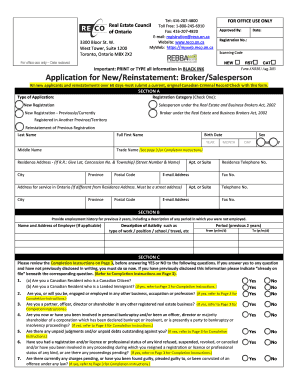
Get Application For Newreinstatement Brokersalesperson Form
How it works
-
Open form follow the instructions
-
Easily sign the form with your finger
-
Send filled & signed form or save
How to fill out the Application For New/Reinstatement Brokersalesperson Form online
Filling out the Application For New/Reinstatement Brokersalesperson Form is a crucial step for individuals seeking to enter or re-enter the real estate industry. This guide provides a clear, step-by-step approach to successfully complete this form online, ensuring that all necessary information is accurately provided.
Follow the steps to successfully complete your application.
- Click ‘Get Form’ button to obtain the application form and open it in your online editor.
- In Section A, select the type of application you are submitting by checking the appropriate box. Indicate whether it is a new registration or reinstatement.
- Provide your full name, including last name, first name, middle name, birth date, and sex. Ensure that all information is printed or typed clearly in black ink.
- Enter your residence address, including street number, street name, city, province, and postal code. If your address includes a rural road number, provide that information as well.
- Fill out your contact details, including residence telephone number, email address, and, if applicable, address for service in Ontario.
- In Section B, detail your employment history for the past two years. Include the employer's name, description of your activity, and duration of employment.
- Section C contains a series of questions regarding your professional history and current status. Answer each question honestly, and provide additional documentation if you respond 'yes' to any question.
- For new registrants, complete Section D, confirming that you understand the education requirements necessary for your application.
- If applicable, provide necessary transcripts and verification of registration history in Section E, specifically for applicants from other provinces/territories.
- Review Section F to understand the notice and consent details. By signing, you agree to the verification processes outlined.
- After completing all sections, sign the application in Section G, and ensure your employer also provides their certification, if applicable.
- Finally, verify that you have included any required additional documentation such as a criminal record check and necessary fees, and then save your changes.
- Download, print, or share the completed form as needed.
Take the next step towards your real estate career by completing your Application For New/Reinstatement Brokersalesperson Form online today.
Keeping your license current—even on inactive status—means you won't have to start over and re-take the licensing exam. When you are ready to return to real estate brokerage activities, you will need to complete your required CE first and then submit a request to activate your license.
Industry-leading security and compliance
US Legal Forms protects your data by complying with industry-specific security standards.
-
In businnes since 199725+ years providing professional legal documents.
-
Accredited businessGuarantees that a business meets BBB accreditation standards in the US and Canada.
-
Secured by BraintreeValidated Level 1 PCI DSS compliant payment gateway that accepts most major credit and debit card brands from across the globe.


