Loading
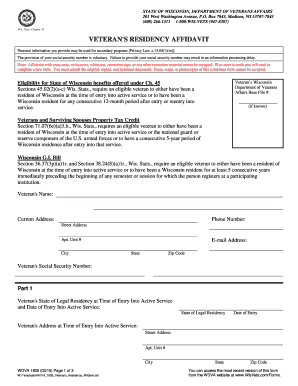
Get Wdva 1805
How it works
-
Open form follow the instructions
-
Easily sign the form with your finger
-
Send filled & signed form or save
How to fill out the Wdva 1805 online
The Wdva 1805 form, or veteran's residency affidavit, is essential for veterans seeking benefits in Wisconsin. This guide provides clear, step-by-step instructions to help users complete the form accurately and confidently online.
Follow the steps to complete the Wdva 1805 form effectively.
- Press the ‘Get Form’ button to access the form and open it in your preferred document editor.
- Fill in your personal information. Provide your veteran's name, current address, phone number, and email address. Ensure all information is complete and accurate to avoid processing delays.
- Enter your veteran's social security number. Note that providing this information is voluntary, but not including it may cause delays.
- Complete Part 1 by indicating your state of legal residency at the time of entry into active service and the date of entry. Fill out your address during that time.
- If you were not a legal resident of Wisconsin at the time of entry into active service, complete Part 2. Provide the details of your residency, including years resided and addresses during those periods.
- Sign the form to declare that the information provided is true to the best of your knowledge. Remember this signature must be notarized.
- After completing all sections, ensure that no corrections are made on the form. If you need to make changes, fill out a new form.
- Submit the original, signed, and notarized document as required. You cannot submit faxes, scans, or photocopies.
- Finally, save your document so you can reference it later or keep a copy for your records.
Begin your application process by completing the Wdva 1805 form online today.
To create an invoice from scratch in Excel you have to: Open a new blank document. Remove gridlines. Create a header with your business information and logo. Disclose the payment due date, issue date, and invoice number. Enter the client's name and other contact details.
Industry-leading security and compliance
US Legal Forms protects your data by complying with industry-specific security standards.
-
In businnes since 199725+ years providing professional legal documents.
-
Accredited businessGuarantees that a business meets BBB accreditation standards in the US and Canada.
-
Secured by BraintreeValidated Level 1 PCI DSS compliant payment gateway that accepts most major credit and debit card brands from across the globe.


