Loading
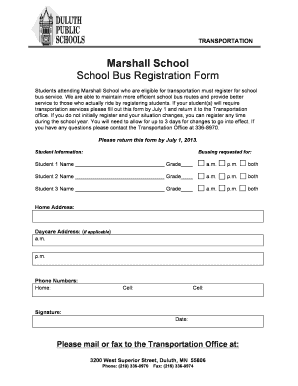
Get Bus Registration Form
How it works
-
Open form follow the instructions
-
Easily sign the form with your finger
-
Send filled & signed form or save
How to fill out the Bus Registration Form online
Filling out the Bus Registration Form online is essential for students attending Marshall School who require transportation services. This guide provides a clear, step-by-step approach to ensure a smooth completion of the form.
Follow the steps to successfully complete the Bus Registration Form.
- Click ‘Get Form’ button to obtain the form and open it in the editor.
- Begin by entering the names of your students in the designated fields for Student 1, Student 2, and Student 3. Ensure to provide accurate names as they appear on official documents.
- For each student, select the appropriate grade from the dropdown menu provided.
- Indicate the type of bus service required for each student by selecting either a.m., p.m., or both. This allows the transportation office to organize routes effectively.
- Fill in the home address where the student resides. This information is crucial for routing purposes.
- If applicable, provide the daycare address where the student will be dropped off or picked up. Additionally, indicate if bus service is needed to and from the daycare.
- Enter your contact numbers, including home and cell phone numbers. Ensure that these are current so the transportation office can reach you if necessary.
- Lastly, provide your signature and the date. This indicates your confirmation and agreement to the information provided in the form.
- After completing the form, save your changes. You can then download, print, or share the form as needed before submitting it to the Transportation Office.
Complete your Bus Registration Form online today to ensure your child's transportation needs are met.
page-break-before: auto instead of . page-break-before: always. The "auto" will break the page only if the contents are at the end if the page, this will prevent breaking the page and leaving a lot of blank space.
Industry-leading security and compliance
US Legal Forms protects your data by complying with industry-specific security standards.
-
In businnes since 199725+ years providing professional legal documents.
-
Accredited businessGuarantees that a business meets BBB accreditation standards in the US and Canada.
-
Secured by BraintreeValidated Level 1 PCI DSS compliant payment gateway that accepts most major credit and debit card brands from across the globe.


