Loading
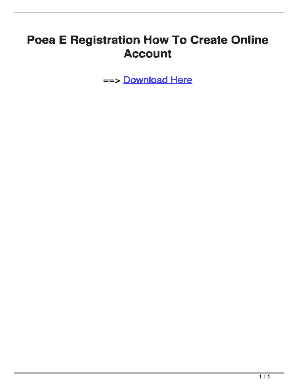
Get Manpower Registry E Registration
How it works
-
Open form follow the instructions
-
Easily sign the form with your finger
-
Send filled & signed form or save
How to fill out the Manpower Registry E Registration online
The Manpower Registry E Registration is an essential online form designed to streamline the registration process for individuals seeking manpower-related services. This guide will help you navigate through the form's components, ensuring a smooth and efficient experience.
Follow the steps to accurately complete the online form
- Press the ‘Get Form’ button to access the form and open it in your preferred editor.
- Begin by entering your personal details in the first section. Make sure to provide accurate information such as your full name, date of birth, and contact information.
- In the following section, fill out your address details. This includes your current residential address and any other relevant addresses where you may reside.
- Next, provide your employment history. Detail your previous positions, including job titles, employers, and dates of employment. This information helps substantiate your registration.
- Proceed to the education section. Here, list your educational qualifications, including the institutions attended and the degrees obtained.
- If applicable, enter any certifications or training courses you have completed that may support your application.
- After filling out all required fields, review your information for accuracy and completeness to ensure there are no errors.
- Finally, save any changes made, and choose to download, print, or share the completed form for your records.
Complete the Manpower Registry E Registration online today to ensure your details are updated and accurately recorded.
» Log-in at the POEA website .poea.gov.ph and click the link to BM Appointment System. » At the BM Appointment System page, choose the Office or Branch where you want to transact and process OEC/E-Receipt. The system will display the available dates.
Industry-leading security and compliance
US Legal Forms protects your data by complying with industry-specific security standards.
-
In businnes since 199725+ years providing professional legal documents.
-
Accredited businessGuarantees that a business meets BBB accreditation standards in the US and Canada.
-
Secured by BraintreeValidated Level 1 PCI DSS compliant payment gateway that accepts most major credit and debit card brands from across the globe.


