Loading
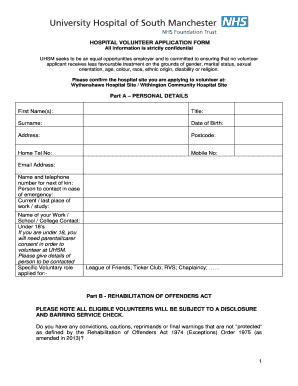
Get 1 Hospital Volunteer Application Form Part A ... - Uhsm
How it works
-
Open form follow the instructions
-
Easily sign the form with your finger
-
Send filled & signed form or save
How to fill out the 1 HOSPITAL VOLUNTEER APPLICATION FORM Part A ... - UHSM online
Completing the hospital volunteer application form is an essential step for anyone looking to contribute to the healthcare environment as a volunteer. This guide provides clear, step-by-step instructions on how to fill out Part A of the application form correctly and efficiently.
Follow the steps to successfully complete the application form online.
- Click ‘Get Form’ button to obtain the application form and access it in your preferred editor.
- Indicate the specific hospital site you wish to volunteer at by selecting either Wythenshawe Hospital Site or Withington Community Hospital Site.
- Fill in your personal details, including your first name, surname, date of birth, address, postcode, home telephone number, mobile number, and email address.
- Provide the name and contact number of a next of kin or emergency contact, in case you need assistance while volunteering.
- List your current or last place of work or study along with the name and contact information of a reference from that institution.
- If you are under 18 years old, ensure that you have parental or carer consent to volunteer, and include the contact details of the person giving consent.
- Specify the voluntary role you are applying for, selecting from options like League of Friends, Ticker Club, RVS, or Chaplaincy.
- Answer the questions regarding the Rehabilitation of Offenders Act, including your criminal record status and disclosure permissions for the Disclosure and Barring Service.
- Provide additional information, including your motivation for volunteering, previous volunteering experience, relevant skills and interests, preferred role, and health information.
- Indicate the days and times you are available to volunteer, confirming your commitment to a minimum of one three-hour session per week.
- Supply names and contact details for two referees who can provide a reference for your suitability for the role, ensuring they meet the specified criteria.
- Review all the information you have provided for accuracy and completeness. Once satisfied, you can save your changes, download, print, or share the form.
Complete your application form online today to start your volunteering journey!
Choose Where To Display Footnotes in PDF Exports Click 'Appearance -> Theme Options' and select the PDF Options tab. Select the relevant option from the 'Footnotes Style' setting.
Industry-leading security and compliance
US Legal Forms protects your data by complying with industry-specific security standards.
-
In businnes since 199725+ years providing professional legal documents.
-
Accredited businessGuarantees that a business meets BBB accreditation standards in the US and Canada.
-
Secured by BraintreeValidated Level 1 PCI DSS compliant payment gateway that accepts most major credit and debit card brands from across the globe.


