Loading
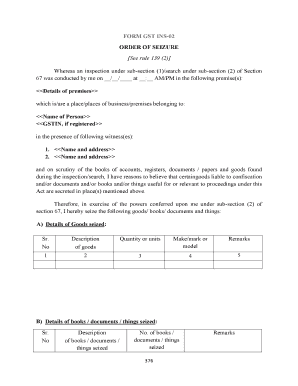
Get Ins 02
How it works
-
Open form follow the instructions
-
Easily sign the form with your finger
-
Send filled & signed form or save
How to fill out the Ins 02 online
Filling out the Ins 02 form, which is an order of seizure, requires careful attention to detail. This guide will provide you with a clear step-by-step process to complete the form accurately and efficiently.
Follow the steps to complete the Ins 02 form online.
- Click ‘Get Form’ button to obtain the form and open it in the editor.
- Enter the date and time of the inspection or search conducted in the specified fields at the beginning of the form. Ensure that you provide the correct information to establish the context of the seizure.
- In the section detailing the premises, include the names and addresses of the business places involved. This should accurately reflect the locations where the inspection was carried out.
- Fill in the name of the person whose business is being inspected and their GSTIN, if registered. This information is crucial for identifying the owner of the goods or documents being seized.
- List the witnesses present during the inspection or search. Provide their names and addresses in the designated fields to ensure transparency.
- In the details of goods seized section, accurately describe each item being seized by entering the serial number, description, quantity, make or model, and any relevant remarks for each item.
- Proceed to complete the details of books, documents, or things seized. Include similar descriptions as in the goods section, specifying the number of items and remarks as necessary.
- For the section on safe upkeep, include the name and address of the individual responsible for the goods, ensuring they are aware they are not permitted to remove or handle the goods without prior permission.
- Finalize the form by reviewing all entered information for accuracy. After confirming everything is correct, you can save changes, download, print, or share the form as needed.
Complete your Ins 02 form online today for a smooth filing experience.
As per section 67(2) of CGST Act 2017, an officer, not below the rank of Joint Commissioner may authorize (in writing ) any officer or may himself conduct search and seizer of goods, documents or books or things if he has reason to believe (either pursuant to an inspection carried out or otherwise ) that goods, ...
Industry-leading security and compliance
US Legal Forms protects your data by complying with industry-specific security standards.
-
In businnes since 199725+ years providing professional legal documents.
-
Accredited businessGuarantees that a business meets BBB accreditation standards in the US and Canada.
-
Secured by BraintreeValidated Level 1 PCI DSS compliant payment gateway that accepts most major credit and debit card brands from across the globe.


