Loading
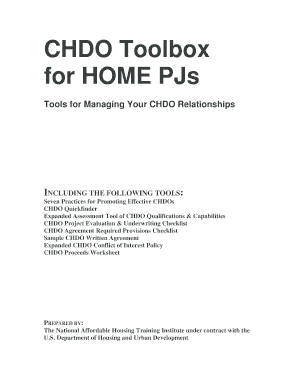
Get Chdo Toolbox
How it works
-
Open form follow the instructions
-
Easily sign the form with your finger
-
Send filled & signed form or save
How to fill out the CHDO Toolbox online
The CHDO Toolbox is a vital resource for HOME Participating Jurisdictions (PJs) aiming to improve relationships with Community Housing Development Organizations (CHDOs). This guide provides a systematic approach to filling out the CHDO Toolbox online, ensuring you navigate each component effectively.
Follow the steps to successfully fill out the CHDO Toolbox.
- Press the ‘Get Form’ button to download the CHDO Toolbox. Ensure you have the correct version before starting to fill it out.
- Begin with the introduction section, providing fundamental information about your organization and its objectives. This sets the stage for understanding how you plan to work with CHDOs.
- Move on to the 'CHDO Requirements and Resource Materials' section. Reference the eligibility criteria and resource materials to make informed decisions about how your organization can engage with CHDOs.
- Detail the specific tools you plan to use, such as the CHDO Quickfinder or the Expanded Assessment Tool. Explain how these tools will aid in assessing CHDO qualifications and capabilities.
- Proceed to outline the practices you will adopt to promote effective CHDO relationships as suggested in the guide. Document specific strategies like making commitments and monitoring performance.
- Next, work through the financial aspects, ensuring you calculate and document any funding commitments and projected outcomes clearly and accurately.
- Conclude by reviewing all information entered for accuracy. Save changes, and when satisfied, download or share the completed form as needed, ensuring compliance with all guidelines provided.
Start using the CHDO Toolbox online to enhance your CHDO relationships effectively.
The only way to resize a smaller photo into a larger, high-resolution image without highlighting poor image quality is to take a new photograph or re-scan your image at a higher resolution. You can increase the resolution of a digital image file, but you will lose image quality by doing so.
Industry-leading security and compliance
US Legal Forms protects your data by complying with industry-specific security standards.
-
In businnes since 199725+ years providing professional legal documents.
-
Accredited businessGuarantees that a business meets BBB accreditation standards in the US and Canada.
-
Secured by BraintreeValidated Level 1 PCI DSS compliant payment gateway that accepts most major credit and debit card brands from across the globe.


