Loading
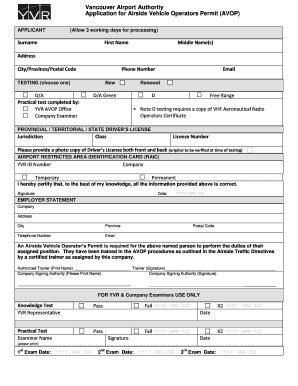
Get Yvr Raic Application Pdf
How it works
-
Open form follow the instructions
-
Easily sign the form with your finger
-
Send filled & signed form or save
How to fill out the Yvr Raic Application Pdf online
Filling out the Yvr Raic Application Pdf online can be an essential step for individuals seeking an Airside Vehicle Operators Permit. This guide provides clear and comprehensive instructions to help you successfully complete the application process.
Follow the steps to complete your application effortlessly.
- Click the ‘Get Form’ button to access the application and open it in your designated PDF editor.
- Begin by entering your surname, first name, and any middle names in the appropriate fields.
- Fill in your address details, including city, province, and postal code, ensuring all information is accurate.
- Provide your phone number and email address to facilitate communication regarding your application.
- Select the testing option that applies to you (New or Renewal) and check the relevant boxes. Ensure you understand the requirements for both options.
- If applicable, provide the details of your provincial, territorial, or state driver’s license, including the jurisdiction, class, and license number.
- Attach a photocopy of your driver’s license, ensuring both the front and back are included for verification.
- Indicate whether you hold an Airport Restricted Area Identification Card (RAIC), and provide your YVR ID number if relevant.
- Sign and date the application, certifying that all provided information is accurate.
- Complete the employer statement section by providing company name, address, and contact details.
- Obtain the authorized trainer's signature as well as the company signing authority's signature to finalize this section.
- If applicable, note any statutory restrictions on your driver’s license.
- Review the applicant declaration, either indicating your acknowledgment via signature or completing it as required.
- Once all sections are filled, save your changes, and choose to download, print, or share the completed form.
Complete your Yvr Raic Application Pdf online today to ensure your airside operations are compliant.
The transmission contains the DCNs, status, expiry date, and airport of issuance. This information is then imported into the RAIC system, which automatically populates the DCN data in the individual applicant files using his or her name and birth date when the file is being created.
Industry-leading security and compliance
US Legal Forms protects your data by complying with industry-specific security standards.
-
In businnes since 199725+ years providing professional legal documents.
-
Accredited businessGuarantees that a business meets BBB accreditation standards in the US and Canada.
-
Secured by BraintreeValidated Level 1 PCI DSS compliant payment gateway that accepts most major credit and debit card brands from across the globe.


