Loading
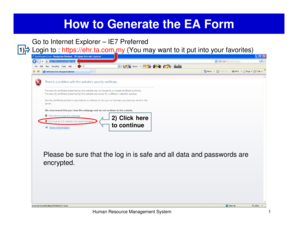
Get Ea Form E - Ta
How it works
-
Open form follow the instructions
-
Easily sign the form with your finger
-
Send filled & signed form or save
How to fill out the EA Form E - TA online
This guide provides a clear and detailed overview of how to accurately fill out the EA Form E - TA online. Designed for users of all experience levels, it aims to facilitate the completion of this important document with confidence.
Follow the steps to fill out the EA Form E - TA online.
- Press the ‘Get Form’ button to acquire the form and open it in the editor.
- Begin by logging into the system using your credentials. Enter your employee code and the designated password, which consists of the last five digits of your IC number. The system will prompt you to create a new password that includes a mix of letters and numbers.
- Navigate to the reports section by selecting 'Reports' followed by 'Government' and then 'EA Form' to access the form.
- To select your company code, click the search button to find and select your company from the list.
- Choose the appropriate year for the form by clicking the calendar button and selecting 31 December of the previous year.
- Select your category by clicking the dropdown box and choosing the 'Employee' category.
- Locate your name by clicking the search button, selecting it from the search results, and confirming your choice by clicking the '►' button.
- To generate the EA Form, click the 'Print' button. This will initiate the form generation process.
- In case you encounter any issues during the printing process, a message may appear. Your HR department will provide updates on any technical issues encountered during this process.
- Once the EA Form is generated, you can print the document by clicking the 'File' button and selecting 'Print'.
Complete your EA Form E - TA online today for efficient document management.
Form E is a declaration report submitted by every employer to inform the IRB on the number of employees and the list of employee's income details every year not later than 31st March.
Industry-leading security and compliance
US Legal Forms protects your data by complying with industry-specific security standards.
-
In businnes since 199725+ years providing professional legal documents.
-
Accredited businessGuarantees that a business meets BBB accreditation standards in the US and Canada.
-
Secured by BraintreeValidated Level 1 PCI DSS compliant payment gateway that accepts most major credit and debit card brands from across the globe.


