Loading
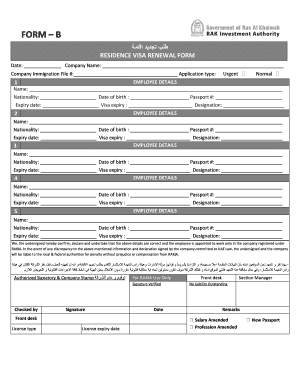
Get Rakia Visa Application Form
How it works
-
Open form follow the instructions
-
Easily sign the form with your finger
-
Send filled & signed form or save
How to fill out the Rakia Visa Application Form online
Filling out the Rakia Visa Application Form online can be straightforward with the right guidance. This guide provides step-by-step instructions to help you complete the form accurately and efficiently.
Follow the steps to successfully complete the Rakia Visa Application Form online.
- Click the ‘Get Form’ button to access the application and open it in the editing interface.
- Fill in the date and company name in the designated fields at the top of the form. Ensure that all information is accurate, as it will be used for processing your application.
- Enter the company immigration file number in the appropriate field. This number is important for tracking the application process.
- Choose the application type by selecting either 'Urgent' or 'Normal' based on your needs.
- Complete the employee details section. For each employee, provide their full name, nationality, date of birth, passport number, passport expiry date, visa expiry date, and designation. Ensure accurate entry to prevent any issues.
- After entering all employee details, review the declaration section. Confirm that all provided information is correct and that the employee is authorized to work for the company registered under RAKIA.
- In the authorized signatory section, ensure that the appropriate representative of the company signs and stamps the application. This is a crucial step for the validity of the form.
- Once all fields are filled out and verified, you can save changes, download, print, or share the form if needed.
Complete your Rakia Visa Application Form online today for a smooth processing experience.
Step-by-step guide Identify visa type. Choose the right visa for your trip. ... Begin your application. Get started with your visa application. ... Book an appointment. Choose a Visa Application Centre and make an appointment. ... Pay your fees. ... Visit a visa application centre. ... Track your application. ... Collect your passport.
Industry-leading security and compliance
US Legal Forms protects your data by complying with industry-specific security standards.
-
In businnes since 199725+ years providing professional legal documents.
-
Accredited businessGuarantees that a business meets BBB accreditation standards in the US and Canada.
-
Secured by BraintreeValidated Level 1 PCI DSS compliant payment gateway that accepts most major credit and debit card brands from across the globe.


