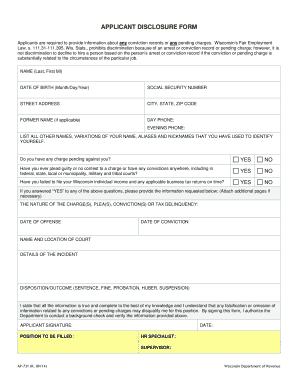
Get Applicant Disclosure Form Ap-731. Applicant Disclosure - Revenue Wi
How it works
-
Open form follow the instructions
-
Easily sign the form with your finger
-
Send filled & signed form or save
How to fill out the Applicant Disclosure Form AP-731 online
The Applicant Disclosure Form AP-731 is an essential document for individuals applying for a position within the Wisconsin Department of Revenue. This guide provides step-by-step instructions to assist users in accurately completing the form online.
Follow the steps to fill out the Applicant Disclosure Form AP-731.
- Click the ‘Get Form’ button to access the Applicant Disclosure Form AP-731 and open it for editing.
- Begin filling out the form by entering your name in the designated fields, including your last name, first name, and middle initial.
- Provide your date of birth in the format of month/day/year.
- Enter your social security number in the appropriate field.
- Fill in your street address, city, state, and ZIP code.
- If applicable, state any former name you have used.
- List your daytime phone number and evening phone number in the provided sections.
- Document all other names, variations of your name, aliases, and nicknames that you have previously used.
- Indicate whether you have any pending charges by marking 'YES' or 'NO' in the provided section.
- Answer the question regarding past guilty pleas or convictions, marking 'YES' or 'NO' as appropriate.
- Respond to the question about tax return filing by selecting 'YES' or 'NO'.
- If you answered 'YES' to any of the previous questions, provide detailed information about the charges, pleas, convictions, or tax delinquencies. Include the nature of the issue, date of the offense, date of conviction, court name and location, details of the incident, and disposition or outcome.
- Affirm that the information provided is true and complete to the best of your knowledge and understand the implications of falsification or omissions.
- Provide your signature, the position you are applying for, and the date.
- Optionally, include spaces for the HR specialist and supervisor signatures.
- Once you have completed the form, ensure you save your changes. You can then download, print, or share the form as needed.
Complete your Applicant Disclosure Form AP-731 online today to ensure a smooth application process.
2:08 3:28 How to Add a Horizontal Line Across the Page in Microsoft Word - YouTube YouTube Start of suggested clip End of suggested clip And then you get a shape format tab on your ribbon. You can change the color of the line. But youMoreAnd then you get a shape format tab on your ribbon. You can change the color of the line. But you can also change the style of the line it could be dashed or solid. Whatever you like really.
Industry-leading security and compliance
-
In businnes since 199725+ years providing professional legal documents.
-
Accredited businessGuarantees that a business meets BBB accreditation standards in the US and Canada.
-
Secured by BraintreeValidated Level 1 PCI DSS compliant payment gateway that accepts most major credit and debit card brands from across the globe.


