Loading
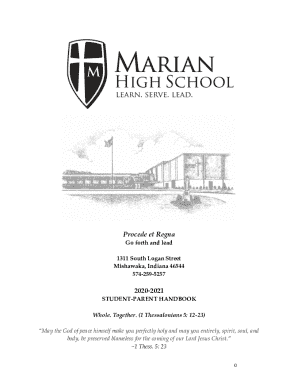
Get Marian High School Student Handbook 2014-2015 - Marianhigh
How it works
-
Open form follow the instructions
-
Easily sign the form with your finger
-
Send filled & signed form or save
How to use or fill out the Marian High School Student Handbook 2014-2015 online
This guide is designed to help users successfully complete the Marian High School Student Handbook form for the academic year 2014-2015. By following the steps provided, you can ensure that all required information is accurately filled out in a clear and concise manner.
Follow the steps to fill out the form effectively.
- Press the ‘Get Form’ button to obtain the Marian High School Student Handbook form and open it in your editor.
- Begin by filling in your personal information in the designated fields, such as your name, grade, and homeroom. Ensure that your details are accurate and legible.
- Read through the sections of the handbook thoroughly. This includes the faculty and staff list, daily time schedules, and school policies. Familiarize yourself with the guidelines provided.
- Proceed to the signature form section at the end of the document. There you will need to include your signature, along with a parent or guardian’s signature, confirming that you both agree to abide by the handbook.
- Once all information is filled out, double-check for any spelling mistakes or missing details. It is important that all entries are complete.
- Save your changes to the document. You may download or print the completed form for your records or to submit it in person to your homeroom teacher.
- Lastly, ensure to submit the signed form by the deadline provided, which is by Friday, September 12, 2014.
Complete the Marian High School Student Handbook online to ensure you're fully prepared for the academic year!
2. How do I insert a Checkbox in Excel? Go to the "Developer" tab (if not visible, enable it in Excel settings). Click on the "Insert" drop-down menu and select "Checkbox" from the "Form Controls" section. Draw the checkbox in the desired cell on your worksheet.
Industry-leading security and compliance
US Legal Forms protects your data by complying with industry-specific security standards.
-
In businnes since 199725+ years providing professional legal documents.
-
Accredited businessGuarantees that a business meets BBB accreditation standards in the US and Canada.
-
Secured by BraintreeValidated Level 1 PCI DSS compliant payment gateway that accepts most major credit and debit card brands from across the globe.


