Loading
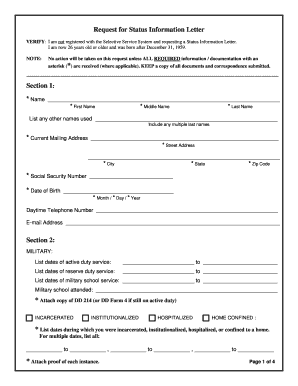
Get Status Information Letter
How it works
-
Open form follow the instructions
-
Easily sign the form with your finger
-
Send filled & signed form or save
How to fill out the Status Information Letter online
This guide provides a clear and supportive overview of how to fill out the Status Information Letter online. It will walk you through each section of the form to ensure you understand what information is required and how to submit it accurately.
Follow the steps to complete your Status Information Letter online.
- Click ‘Get Form’ button to obtain the Status Information Letter and open it in the editor.
- Begin by filling out Section 1. Enter your full name, including first, middle, last, and any other names used. Ensure you include your current mailing address with street, city, state, and zip code.
- Provide your Social Security number and date of birth. Ensure your date of birth is complete, including the month, day, and year.
- Include a daytime telephone number and email address where you can be contacted.
- Move to Section 2, where military service information is required. List the dates of any active duty, reserve duty, or military school service. Attach a copy of your DD 214 or DD Form 4 if applicable.
- If you have been incarcerated, institutionalized, hospitalized, or home confined, provide those dates and ensure to attach proof of each instance.
- Fill out the non-citizen or undocumented immigrant section, providing the date of first entry into the United States and listing any immigrant status held since entry.
- Complete the transgender section if applicable, indicating your gender at birth and attaching a copy of your birth certificate.
- In the final part of Section 2, provide a written reason for failing to register with the Selective Service upon turning 18 and before reaching 26.
- End with Section 3: print, sign, and date the letter. Ensure you include all required documentation before mailing it to the designated address.
- Finally, save any changes made, download a copy for your records, and keep all documents related to your request organized.
Complete your Status Information Letter online today to clarify your registration status.
Selective Service accepts late registrations up until a man reaches his 26th birthday. Failure to register is a felony and non-registrants may be denied the following benefits for life: Federal (and some state) student loans and grant programs.
Industry-leading security and compliance
US Legal Forms protects your data by complying with industry-specific security standards.
-
In businnes since 199725+ years providing professional legal documents.
-
Accredited businessGuarantees that a business meets BBB accreditation standards in the US and Canada.
-
Secured by BraintreeValidated Level 1 PCI DSS compliant payment gateway that accepts most major credit and debit card brands from across the globe.


