Loading
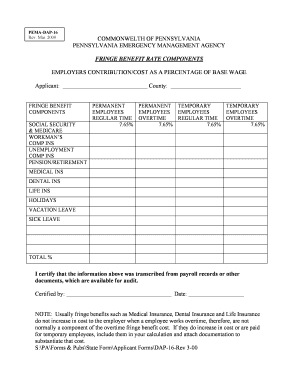
Get Dap16 Form
How it works
-
Open form follow the instructions
-
Easily sign the form with your finger
-
Send filled & signed form or save
How to fill out the Dap16 Form online
The Dap16 Form is a crucial document used by the Pennsylvania Emergency Management Agency to detail fringe benefit rate components for employees. This guide provides clear and concise steps to assist users in completing the form online with ease.
Follow the steps to fill out the Dap16 Form effectively
- Click ‘Get Form’ button to obtain the form and open it in the editor.
- Begin by filling out the applicant's name and county in the designated fields.
- Complete the section for fringe benefit components by entering the applicable percentages for Social Security & Medicare, Workman’s Comp Insurance, Unemployment Comp Insurance, and Pension/Retirement under each employee category (Permanent and Temporary).
- For benefits like Medical Insurance, Dental Insurance, and Life Insurance, input the costs associated with regular and overtime work as necessary. Refer to the note regarding overtime costs to ensure accuracy.
- Once all relevant fringe benefits and percentages are entered, calculate the total percentage and write it in the appropriate field.
- Certify the information by providing your name and the date in the 'Certified by' section. Make sure all data is transcribed accurately from payroll records or other documents as per audit requirements.
- Finally, review the entire form for any errors or omissions, make necessary corrections, and then save your changes. You can download, print, or share the completed form as needed.
Fill out your Dap16 Form online today for a streamlined process!
0:46 2:06 Adding an APA running head and page numbers in Word - YouTube YouTube Start of suggested clip End of suggested clip By using the home ribbon scroll to your second. Page. Type the title of your paper in all capitalMoreBy using the home ribbon scroll to your second. Page. Type the title of your paper in all capital letters. Press the tab key twice.
Industry-leading security and compliance
US Legal Forms protects your data by complying with industry-specific security standards.
-
In businnes since 199725+ years providing professional legal documents.
-
Accredited businessGuarantees that a business meets BBB accreditation standards in the US and Canada.
-
Secured by BraintreeValidated Level 1 PCI DSS compliant payment gateway that accepts most major credit and debit card brands from across the globe.


