Loading
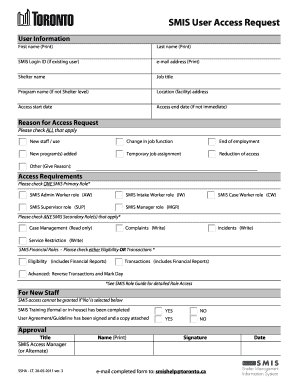
Get Smis User Access Request
How it works
-
Open form follow the instructions
-
Easily sign the form with your finger
-
Send filled & signed form or save
How to fill out the SMIS User Access Request online
This guide provides a step-by-step approach to completing the SMIS User Access Request form online. Following these instructions will help ensure that your access request is submitted accurately and efficiently.
Follow the steps to complete the SMIS User Access Request form.
- Press the ‘Get Form’ button to retrieve the SMIS User Access Request form and open it in your preferred editing tool.
- Begin by entering your personal information in the designated fields. Provide your first name, last name, and, if you are an existing user, your SMIS Login ID. Additionally, enter your email address, shelter name, job title, and program name if applicable. Be sure to include your location address.
- Specify the access start date and, if it is not immediate, indicate the access end date.
- In the 'Reason for Access Request' section, select all options that apply to your situation such as new staff, change in job function, or temporary job assignment.
- Choose your SMIS primary role by checking the appropriate box. Additionally, if applicable, check any secondary roles that you require access to.
- Indicate your SMIS financial roles by selecting either 'Eligibility' or 'Transactions.'
- If you are a new staff member, confirm that training has been completed and that a user agreement or guideline has been signed. Ensure you check the corresponding 'YES' or 'NO' boxes.
- Finally, in the 'Approval' section, include the title and name of the SMIS Access Manager or their alternate, along with their printed name and signature. Enter the date of completion.
- Once you have filled out the form, you can save your changes, download, print, or share the completed SMIS User Access Request form as needed. Be sure to email the completed form to smishelp@toronto.ca.
Complete your SMIS User Access Request online today to ensure timely processing of your access needs.
Access requests refer to the process of requesting access to specific resources or systems which typically involves a user making a request for access to a specific resource. The request is reviewed, approved or denied, and then implemented.
Industry-leading security and compliance
US Legal Forms protects your data by complying with industry-specific security standards.
-
In businnes since 199725+ years providing professional legal documents.
-
Accredited businessGuarantees that a business meets BBB accreditation standards in the US and Canada.
-
Secured by BraintreeValidated Level 1 PCI DSS compliant payment gateway that accepts most major credit and debit card brands from across the globe.


