Loading
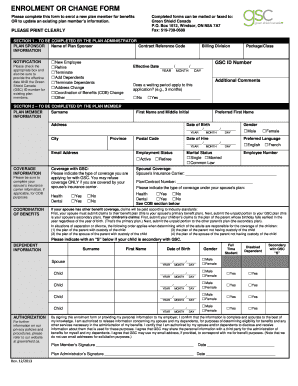
Get Enrolment Or Change Form - Green Shield Canada - Greenshield
How it works
-
Open form follow the instructions
-
Easily sign the form with your finger
-
Send filled & signed form or save
How to use or fill out the ENROLMENT OR CHANGE FORM - Green Shield Canada - Greenshield online
Filling out the ENROLMENT OR CHANGE FORM for Green Shield Canada can be a straightforward process if you understand the components and requirements. This guide provides step-by-step instructions to help you accurately complete the form for enrolling or changing a plan member's information.
Follow the steps to complete the form online.
- Press the ‘Get Form’ button to access the ENROLMENT OR CHANGE FORM and open it in your preferred editor.
- In Section 1, plan administrators must complete details about the plan sponsor. Fill in the name of the plan sponsor and the contract reference code. Indicate the type of request by checking the appropriate box and providing the effective date along with the Green Shield Canada ID number if applicable.
- In Section 2, plan members need to enter their personal information. This includes their surname, first name, middle initial, address, preferred first name, date of birth, gender, city, province, postal code, date of hire, email address, and employment status. Make sure to fill these fields clearly.
- Complete the coordination of benefits section, where you indicate coverage with Green Shield Canada. Check boxes to confirm if you want health or dental coverage and provide your spouse’s insurance carrier information if relevant, including the plan or contract number.
- In the dependent information section, enter details for each dependent, including their full name, date of birth, and whether they are a full-time student or a disabled dependent. Make sure to indicate which dependent is secondary with Green Shield Canada using 'S' next to their information.
- Review all filled sections to ensure that the information is complete and accurate. The plan member and plan administrator must both sign and date the form to authenticate the information provided.
- Once finished, save changes to your document. You can also download, print, or share the form as needed.
Complete your ENROLMENT OR CHANGE FORM online to ensure a smooth benefits experience.
GSC was founded in 1957 with a mission to help Canadians get access to the health care they needed. Today, we continue this mission as a social enterprise, committed to making it easier for people to live their healthiest lives. Get to know us. Making a difference in the places we live and work.
Industry-leading security and compliance
US Legal Forms protects your data by complying with industry-specific security standards.
-
In businnes since 199725+ years providing professional legal documents.
-
Accredited businessGuarantees that a business meets BBB accreditation standards in the US and Canada.
-
Secured by BraintreeValidated Level 1 PCI DSS compliant payment gateway that accepts most major credit and debit card brands from across the globe.


