Loading
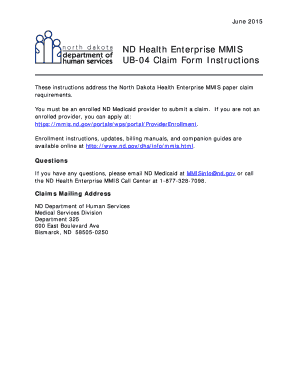
Get Nd Health Enterprise Mmis Ub-04 Claim Form Instructions - Nd
How it works
-
Open form follow the instructions
-
Easily sign the form with your finger
-
Send filled & signed form or save
How to use or fill out the ND Health Enterprise MMIS UB-04 Claim Form Instructions - Nd online
Filling out the ND Health Enterprise MMIS UB-04 Claim Form can be a straightforward process if you follow the instructions carefully. This guide provides users with step-by-step instructions for each section of the form to ensure accurate submission and timely processing of claims.
Follow the steps to complete the UB-04 claim form online.
- Click ‘Get Form’ button to obtain the form and open it in the editor.
- Begin by filling out the billing provider name and address. Ensure that all required fields marked with 'Required' are completed, as missing information will result in claim denial.
- Enter the patient control number in Field 3a, which is the unique identifier assigned by your organization to the patient. This field is recommended, but not required.
- Complete Field 4 with the type of bill code. This is required and should accurately reflect the nature of the claim you are submitting.
- Enter the federal tax number in Field 5, which is necessary for tax reporting purposes.
- Fill out the statement covers period in Field 6. Provide the service dates accurately to define the time frame for which the claim is relevant.
- Complete sections for patient information, including name, birth date, and sex. Ensure accuracy here, as these details are crucial for identification.
- Provide details of the admission, including date and hour (if applicable), as well as discharge status in Fields 13-17. These fields contain required information that must be provided.
- Add relevant diagnosis codes and procedure codes in the corresponding fields (Fields 66-74). Be careful to include principal and other procedure codes as required.
- Review your entries and ensure that all 'Required' fields are filled. Check for any additional fields marked as 'Recommended' to enhance your claim’s processing.
- Once completed, you can save changes, download, print, or share the form as necessary based on your submission preferences.
Complete your ND Health Enterprise UB-04 Claim Form online to ensure timely and accurate processing of your claims.
All institutional providers may use the UB-04 form to bill claims, such as hospitals, specialists, mental health centers, hospices, rehabs, organ procurement organizations and therapy services.
Industry-leading security and compliance
US Legal Forms protects your data by complying with industry-specific security standards.
-
In businnes since 199725+ years providing professional legal documents.
-
Accredited businessGuarantees that a business meets BBB accreditation standards in the US and Canada.
-
Secured by BraintreeValidated Level 1 PCI DSS compliant payment gateway that accepts most major credit and debit card brands from across the globe.


