Loading
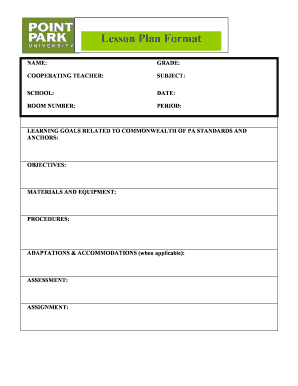
Get Interactive Lesson
How it works
-
Open form follow the instructions
-
Easily sign the form with your finger
-
Send filled & signed form or save
How to fill out the Interactive Lesson online
Filling out the Interactive Lesson online can be a straightforward process when you understand the various components of the form. This guide will walk you through each section to ensure that you complete the lesson plan accurately and efficiently.
Follow the steps to complete your Interactive Lesson form.
- Click ‘Get Form’ button to obtain the form and open it in your editor.
- Begin by filling out the 'Name' field with the name of the lesson you are preparing.
- In the 'Grade' section, indicate the grade level for which the lesson is intended.
- Provide the name of the 'Cooperating Teacher' who will oversee or assist with the lesson.
- Specify the 'Subject' area that the lesson will cover, such as mathematics or science.
- Enter the 'School' name where the lesson will be taught, ensuring to use the full official name.
- Include the 'Date' when the lesson will occur, formatted as month/day/year.
- Input the 'Room Number' where the lesson will take place, providing any necessary additional information like building name.
- Identify the 'Period' during which the lesson will be delivered.
- Outline the 'Learning Goals Related to Commonwealth of PA Standards and Anchors' to ensure they align with state expectations.
- Articulate the 'Objectives' of the lesson, clearly stating what students are expected to achieve.
- List any 'Materials and Equipment' needed to conduct the lesson effectively.
- Describe the 'Procedures' involved in the lesson, step-by-step, to guide implementation.
- If applicable, provide details on 'Adaptations & Accommodations' to support diverse learners in the classroom.
- Determine the 'Assessment' method that will be used to evaluate student learning following the lesson.
- Specify any 'Assignment' that will be given after the lesson to reinforce learning.
- Once you have completed the form, you can save your changes, download a copy, print the lesson plan, or share it with others as needed.
Start completing your Interactive Lesson online today!
Interactive learning helps make the educational process more collaborative and gives kids more chances to engage with each other in meaningful ways. Over time, this helps them to be better equipped for the many challenges they will face later in life.
Industry-leading security and compliance
US Legal Forms protects your data by complying with industry-specific security standards.
-
In businnes since 199725+ years providing professional legal documents.
-
Accredited businessGuarantees that a business meets BBB accreditation standards in the US and Canada.
-
Secured by BraintreeValidated Level 1 PCI DSS compliant payment gateway that accepts most major credit and debit card brands from across the globe.


