Loading
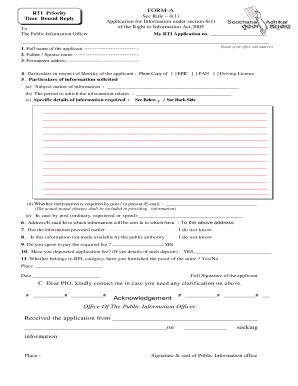
Get Rti Priority Form-a Time Bound Reply See Rule 4(1 ...
How it works
-
Open form follow the instructions
-
Easily sign the form with your finger
-
Send filled & signed form or save
How to fill out the RTI Priority FORM-A Time Bound Reply See Rule 4(1) online
Filling out the RTI Priority FORM-A is an essential step in seeking information under the Right to Information Act. This guide will provide you with a clear, step-by-step approach to completing the form online, ensuring you provide all necessary details for a timely response.
Follow the steps to successfully complete the RTI Priority FORM-A online.
- Click ‘Get Form’ button to access the RTI Priority FORM-A. This will allow you to open the form in your preferred editor.
- Begin filling out the form by entering your full name in the specified field. This is required to identify you as the applicant.
- Provide your father or spouse's name in the designated space. This helps to further establish your identity.
- Fill in your permanent address accurately to ensure any communication or information can reach you.
- Select the type of identity proof you are submitting by checking the appropriate box for EPIC, PAN, or Driving Licence. Attach a photocopy of the chosen document.
- Detail the particulars of the information you seek. Begin with the subject matter followed by the relevant time period for the information.
- In the section for specific details of information required, provide a thorough description of the information you are seeking. Ensure clarity to facilitate a precise response.
- Indicate your preference for how the information should be delivered: by post, in person, or via email. Note that postal charges will apply if you choose the mail option.
- If you opted for postal delivery, specify the type of postal service you prefer, such as ordinary, registered, or speed post.
- Enter the address or email ID where the information should be sent, making sure it matches your earlier provided details.
- Respond to the questions regarding whether you have previously received this information and whether it is publicly available, choosing 'I do not know' if applicable.
- Confirm your willingness to pay the required fee by selecting 'YES'. If you have already paid the application fee, include the details in the provided space.
- Indicate whether you belong to the Below Poverty Line (BPL) category, and provide proof if applicable.
- Finally, write the place and date of filling out the form, and provide your full signature as the applicant.
- If necessary, include a brief note at the bottom to request that the Public Information Officer contact you for any clarifications.
- Review all entries for accuracy before submitting. You may save changes, download, print, or share the completed form as needed.
Start completing your RTI Priority FORM-A online to ensure your right to information is exercised effectively.
Industry-leading security and compliance
US Legal Forms protects your data by complying with industry-specific security standards.
-
In businnes since 199725+ years providing professional legal documents.
-
Accredited businessGuarantees that a business meets BBB accreditation standards in the US and Canada.
-
Secured by BraintreeValidated Level 1 PCI DSS compliant payment gateway that accepts most major credit and debit card brands from across the globe.


