Loading
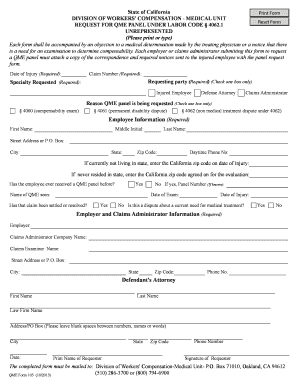
Get Qme Form 105 - State Of California - Dir Ca
How it works
-
Open form follow the instructions
-
Easily sign the form with your finger
-
Send filled & signed form or save
How to fill out the QME Form 105 - State Of California - Dir Ca online
The QME Form 105 is an essential document for requesting a qualified medical evaluator in California's workers' compensation process. This guide provides step-by-step instructions to help you complete the form accurately and efficiently, ensuring that you understand each component required for submission.
Follow the steps to successfully complete the QME Form 105 online.
- Click ‘Get Form’ button to obtain the form and open it for completion.
- Enter the date of injury in the designated field, using the MM/DD/YYYY format. If the injury is due to cumulative trauma, insert the last date of exposure.
- Provide the claim number assigned by the claims administrator in the relevant section.
- Indicate the requesting party by checking the appropriate box (Injured Employee, Defense Attorney, Claims Administrator).
- Select the reason for requesting the QME panel by checking one of the options listed under the reason section, identifying the relevant part of the Labor Code.
- Fill in the employee information section with the injured worker's name and address. If they are not a California resident, provide the appropriate California zip code.
- Check 'Yes' or 'No' to indicate if the employee has previously received a QME panel. If 'Yes', complete the additional fields regarding the previous examination.
- Input the employer and claims administrator information, including the employer's name and the claims administrator's details.
- If applicable, fill out the defendant's attorney's information, including their name and law firm details.
- Complete the date of form submission and print the name of the requestor. Ensure that the requestor signs the form.
- Fill out the declaration of service section correctly and attach it with your form. Ensure to serve the form to all required parties.
- After reviewing all sections for accuracy, save changes, download a copy of the completed form, print it if necessary, or share it with the relevant parties.
Complete the QME Form 105 online to ensure a smooth request process for your qualified medical evaluator.
What Happens Once the QME Report is Completed? The QME should send copies of the report to you, your attorney, the claims administrator, and the Division of Workers' Compensation Disability Evaluation Unit (DEU). The DEU should issue a rating of your injury within 20 days.
Industry-leading security and compliance
US Legal Forms protects your data by complying with industry-specific security standards.
-
In businnes since 199725+ years providing professional legal documents.
-
Accredited businessGuarantees that a business meets BBB accreditation standards in the US and Canada.
-
Secured by BraintreeValidated Level 1 PCI DSS compliant payment gateway that accepts most major credit and debit card brands from across the globe.


