Loading
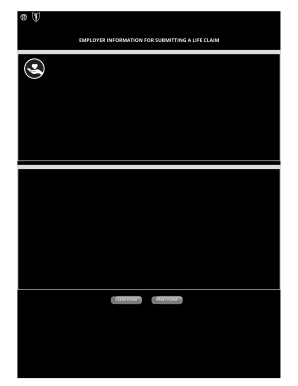
Get Tx Bcbs Form Z6294_bcbstx 2020-2025
How it works
-
Open form follow the instructions
-
Easily sign the form with your finger
-
Send filled & signed form or save
How to fill out the TX BCBS Form Z6294_BCBSTX online
Filling out the TX BCBS Form Z6294_BCBSTX is a straightforward process that ensures you provide all necessary information for life insurance claims. This guide will walk you through each step, leading you to a successful submission.
Follow the steps to complete the TX BCBS Form Z6294_BCBSTX online.
- Click the ‘Get Form’ button to access the life insurance claim form. This will allow you to open the form in an online editor or viewer.
- Begin by filling out Part 1, which must be completed by the Employer or Administrator. Enter the group name, group number, subsidiary name, account number, and complete the group address section accurately.
- Provide the employee's information, including their last name, first name, birth date, and contact details. Ensure you also indicate the employee's status (active or retired) and include necessary dates such as the date of hire and insurance effective date.
- Next, fill in the deceased's information if applicable, making sure to mention the relationship to the employee and any relevant details regarding incapacity.
- In the insurance information section, list the coverage amounts for basic life, AD&D, and supplemental life insurance as applicable.
- Review your entries for accuracy. Remember to include the beneficiary designation with your submission.
- Once all fields are completed, you may proceed to download, save, or print the form as needed. Make sure to keep a copy for your records before submitting it to the Blue Cross and Blue Shield of Texas.
Complete your life insurance claim form online today to ensure timely processing.
Related links form
BCBSTX only accepts medical records through the Availity Portal in response to requests for additional medical record documentation used for quality and risk adjustment purposes. Administrator Instructions: Select Availity Enrollment Center > Medical Attachments Setup, then enter required data.
Industry-leading security and compliance
US Legal Forms protects your data by complying with industry-specific security standards.
-
In businnes since 199725+ years providing professional legal documents.
-
Accredited businessGuarantees that a business meets BBB accreditation standards in the US and Canada.
-
Secured by BraintreeValidated Level 1 PCI DSS compliant payment gateway that accepts most major credit and debit card brands from across the globe.


