Loading
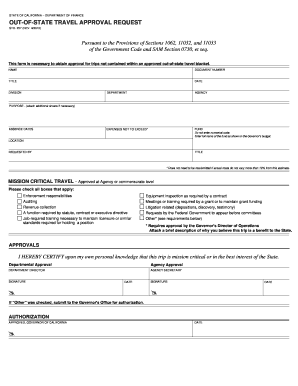
Get Std 257
How it works
-
Open form follow the instructions
-
Easily sign the form with your finger
-
Send filled & signed form or save
How to fill out the Std 257 online
The Std 257 form is a request for out-of-state travel approval required by the State of California. This guide will provide you with clear, step-by-step instructions to successfully complete the form online, ensuring that you provide all necessary information accurately.
Follow the steps to complete the Std 257 form.
- Click ‘Get Form’ button to obtain the Std 257 form and open it in your online editor.
- Fill in your name in the designated section to clearly identify yourself as the requester.
- Enter the document number, which is typically assigned for tracking purposes or provided by your department.
- Provide your title, which reflects your position within the organization, in the relevant field.
- Indicate the date on which you are filling out the form to ensure accurate record-keeping.
- Complete the division, department, and agency fields with the correct information that pertains to your work group.
- State the estimated expenses that will not exceed a certain amount, describing that you should avoid entering numerical codes.
- Write the full name of the fund as per the Governor’s budget in the fund section.
- Describe the purpose of the travel request. If necessary, you can attach additional sheets for a detailed explanation.
- Fill in the absence dates indicating the planned period of travel.
- Specify the location where the travel will take place.
- Indicate the name of the individual requesting the trip in the 'requested by' section.
- Reiterate the title of the requester to confirm their position.
- Check the appropriate boxes under 'mission critical travel' that apply to your request.
- If applicable, provide a brief description of why this trip is beneficial to the State in the 'other' section following applicable checks.
- Obtain the necessary approvals by having the appropriate individuals sign in the designated approval section.
- If checked 'other,' submit the complete form to the Governor's Office for further authorization.
- Once you have filled out all necessary fields and obtained all required signatures, save your changes, download, print, or share the form as needed.
Start filling out your Std 257 form online today for efficient travel approval.
4 Steps to add conditional questions to your Google Form Step 1: Create a form. If you want to create a form from scratch, you can select a blank form. ... Step 2: Create form questions. ... Step 3: Add conditional logic. ... Step 4: Preview and test the form.
Industry-leading security and compliance
US Legal Forms protects your data by complying with industry-specific security standards.
-
In businnes since 199725+ years providing professional legal documents.
-
Accredited businessGuarantees that a business meets BBB accreditation standards in the US and Canada.
-
Secured by BraintreeValidated Level 1 PCI DSS compliant payment gateway that accepts most major credit and debit card brands from across the globe.


