Loading
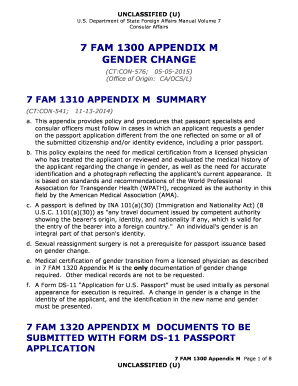
Get (office Of Origin: Ca/ocs/l) - State
How it works
-
Open form follow the instructions
-
Easily sign the form with your finger
-
Send filled & signed form or save
How to use or fill out the (Office Of Origin: CA/OCS/L) - State online
The (Office Of Origin: CA/OCS/L) - State document is crucial for individuals requesting a gender change on their passport application. This guide provides a clear, step-by-step approach to filling out the necessary form online, ensuring users understand each requirement and component.
Follow the steps to successfully complete your gender change application.
- Press the ‘Get Form’ button to acquire the form and open it for viewing and editing.
- Begin filling out the personal information section. Provide your full name as it appears on your current identification and include any name changes as necessary. Ensure accuracy as this reflects your identity.
- In the section addressing gender designation, indicate your requested gender. Remember that a medical certification is required from a licensed physician, confirming your gender transition.
- Locate the document submission section. Include acceptable evidence of U.S. citizenship, identity in your new gender, and a recent photograph matching your current appearance.
- Confirm the submission of passport fees as indicated in the form and ensure that they are calculated correctly. Review this section to avoid any delays in processing.
- Attach the medical certification from a licensed physician, ensuring that it includes necessary elements such as the physician’s declaration of treatment or evaluation of your gender transition.
- Review all information provided on the form for accuracy and completeness. Double-check each section before proceeding to submit.
- Once you are satisfied with the provided details, save your changes and choose to download, print, or share the form as required.
Complete your gender change application online today and take the next step towards your new passport.
Consular officers are Foreign Service Officers (FSOs) working for the United States Department of State. They're assigned to U.S. embassies and consulates around the world.
Industry-leading security and compliance
US Legal Forms protects your data by complying with industry-specific security standards.
-
In businnes since 199725+ years providing professional legal documents.
-
Accredited businessGuarantees that a business meets BBB accreditation standards in the US and Canada.
-
Secured by BraintreeValidated Level 1 PCI DSS compliant payment gateway that accepts most major credit and debit card brands from across the globe.


