Loading
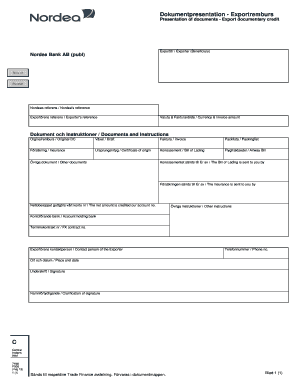
Get Presentation Of Documents - Export Documentary Credit - Nordea
How it works
-
Open form follow the instructions
-
Easily sign the form with your finger
-
Send filled & signed form or save
How to fill out the Presentation Of Documents - Export Documentary Credit - Nordea online
Filling out the Presentation of Documents for Export Documentary Credit via Nordea can be a straightforward process when guided through each step. This guide will help you navigate the form online efficiently, ensuring you complete it accurately.
Follow the steps to fill out the form correctly.
- Press the ‘Get Form’ button to access the form in your preferred editing tool.
- Enter 'Nordea's reference' in the designated field to indicate the reference number assigned by Nordea.
- Fill in the 'Exporter's reference' field with the appropriate reference number from the exporting party.
- Specify the 'Currency & Invoice amount' to indicate the currency type and the total invoice value.
- In the section for 'Documents and instructions,' check the box for each document that you are submitting, such as the original documentary credit, drafts, invoices, packing lists, insurance, and certificate of origin.
- State who will send the Bill of Lading by completing 'The Bill of Lading is sent to you by' with the relevant party's details.
- Complete the field regarding the insurance by filling in 'The insurance is sent to you by' with the appropriate sender information.
- Provide the account number where the net amount should be credited by completing 'The net amount is credited our account no.' field.
- If there are additional instructions or information, fill these details in 'Other instructions'.
- Select the 'Account holding bank' that will manage the transaction.
- Enter the FX contract number in the 'FX contract no.' field if relevant.
- Provide the name of the contact person for the exporter in the 'Contact person of the Exporter' field.
- Fill in the 'Phone no.' field to provide contact information for the exporter.
- Complete the date and place of signing in the 'Place and date' section.
- Finalize the document by signing it in the 'Signature' field and providing a 'Clarification of signature'.
- Once all information is entered, save your changes, download, print, or share the completed form as needed.
Complete your documentation online to streamline your export process.
A Documentary Credit (“D/C”) also known as Letter of Credit (“L/C”) is a method of payment where the buyer's bank guarantees payment to the seller with the condition that the seller has to fulfil the terms specified in the L/C.
Industry-leading security and compliance
US Legal Forms protects your data by complying with industry-specific security standards.
-
In businnes since 199725+ years providing professional legal documents.
-
Accredited businessGuarantees that a business meets BBB accreditation standards in the US and Canada.
-
Secured by BraintreeValidated Level 1 PCI DSS compliant payment gateway that accepts most major credit and debit card brands from across the globe.


