Loading
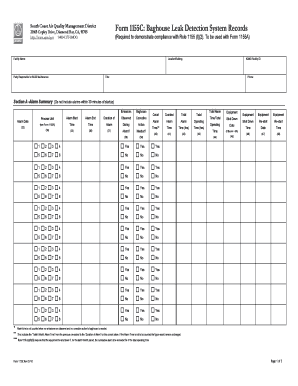
Get Aqmd 1155c
How it works
-
Open form follow the instructions
-
Easily sign the form with your finger
-
Send filled & signed form or save
How to fill out the Aqmd 1155c online
The Aqmd 1155c form is essential for maintaining compliance with air quality regulations. This guide provides step-by-step instructions to assist users in accurately completing the form online.
Follow the steps to successfully complete the Aqmd 1155c form.
- Click ‘Get Form’ button to obtain the form and open it in the editor.
- Enter the facility name and location/building information in the designated fields. Make sure the details are accurate as this identifies the specific location for records.
- Provide the name of the person responsible for the Baghouse Leak Detection System (BLDS) maintenance. This individual should be familiar with the system and its operational procedures.
- Fill in the AQMD Facility ID, which is a unique identifier assigned to your facility. Ensure that this number is correct to avoid compliance issues.
- Record the title and phone number of the responsible individual for any further communication or inquiries.
- In Section A, document the alarm summary. Enter details such as the alarm date, start and end times, duration of the alarm, and any corrective actions that were taken.
- Move to Section B and describe the causes of alarms along with any corrective actions undertaken. This section correlates with the alarms logged in Section A.
- Complete Section C related to maintenance and inspection. List the date and time of the inspection or maintenance activity, along with the activity type and status of repairs.
- Review all fields for completeness and accuracy. Make any necessary adjustments to ensure all information is correct.
- After verifying the information, users can save changes, download, print, or share the completed form as needed.
Don't wait—complete your documents online for timely compliance with air quality management regulations.
Footnotes appear on the bottom of the page that contains the sentence to which it refers. Endnotes are listed at the end of the paper on separate pages. On the top of the first page, the title “Notes” is centered one inch from the top of the page.
Industry-leading security and compliance
US Legal Forms protects your data by complying with industry-specific security standards.
-
In businnes since 199725+ years providing professional legal documents.
-
Accredited businessGuarantees that a business meets BBB accreditation standards in the US and Canada.
-
Secured by BraintreeValidated Level 1 PCI DSS compliant payment gateway that accepts most major credit and debit card brands from across the globe.


